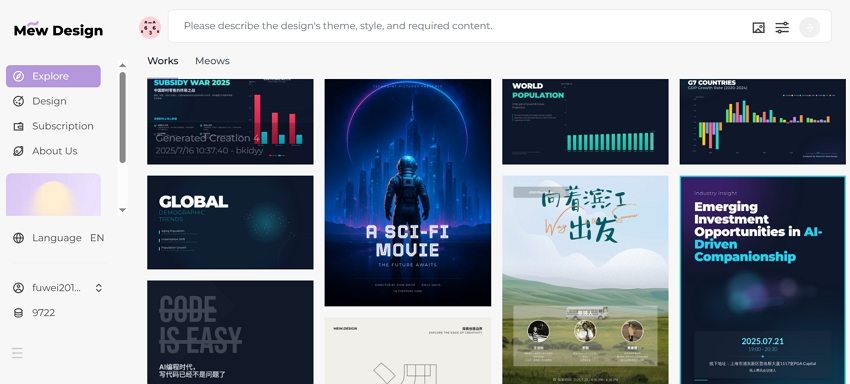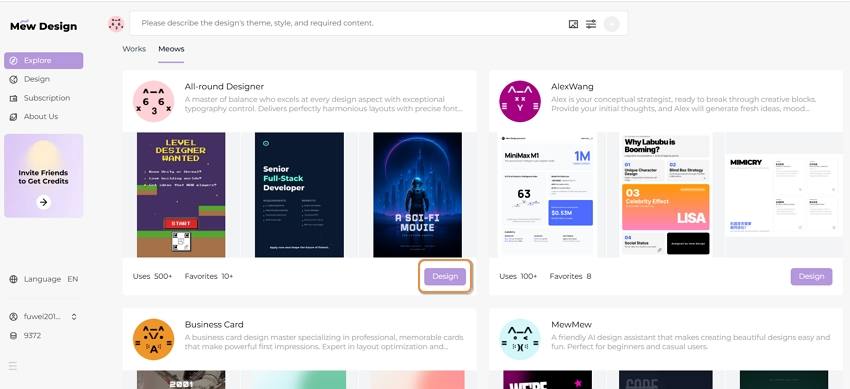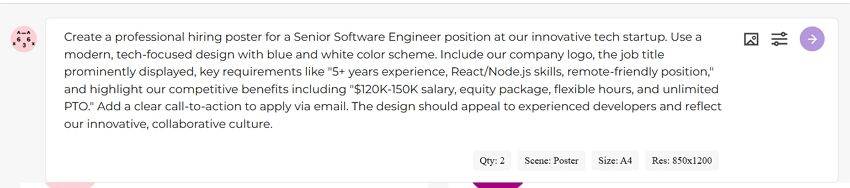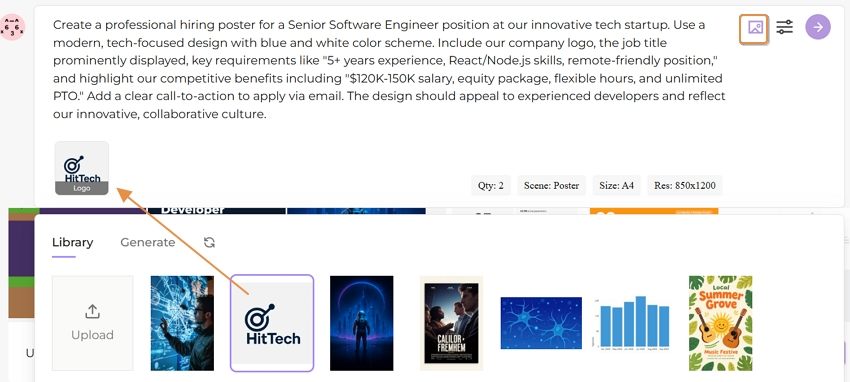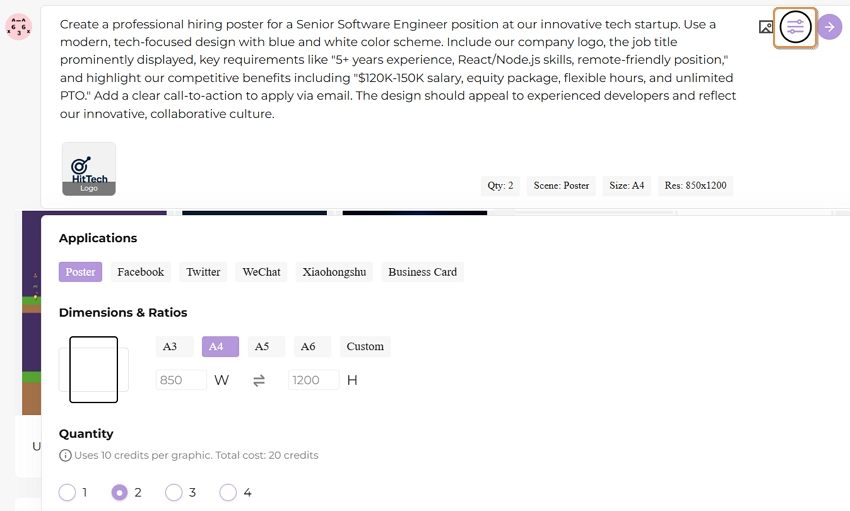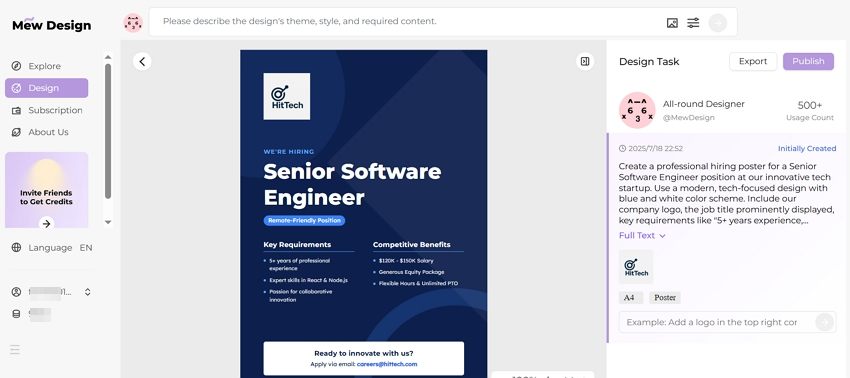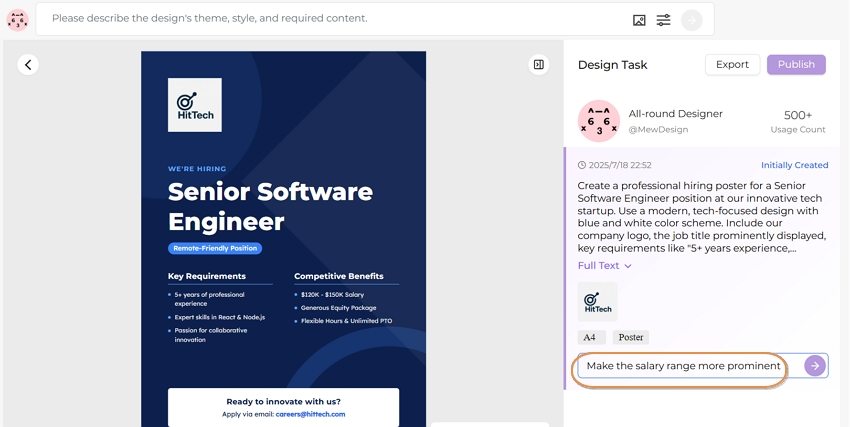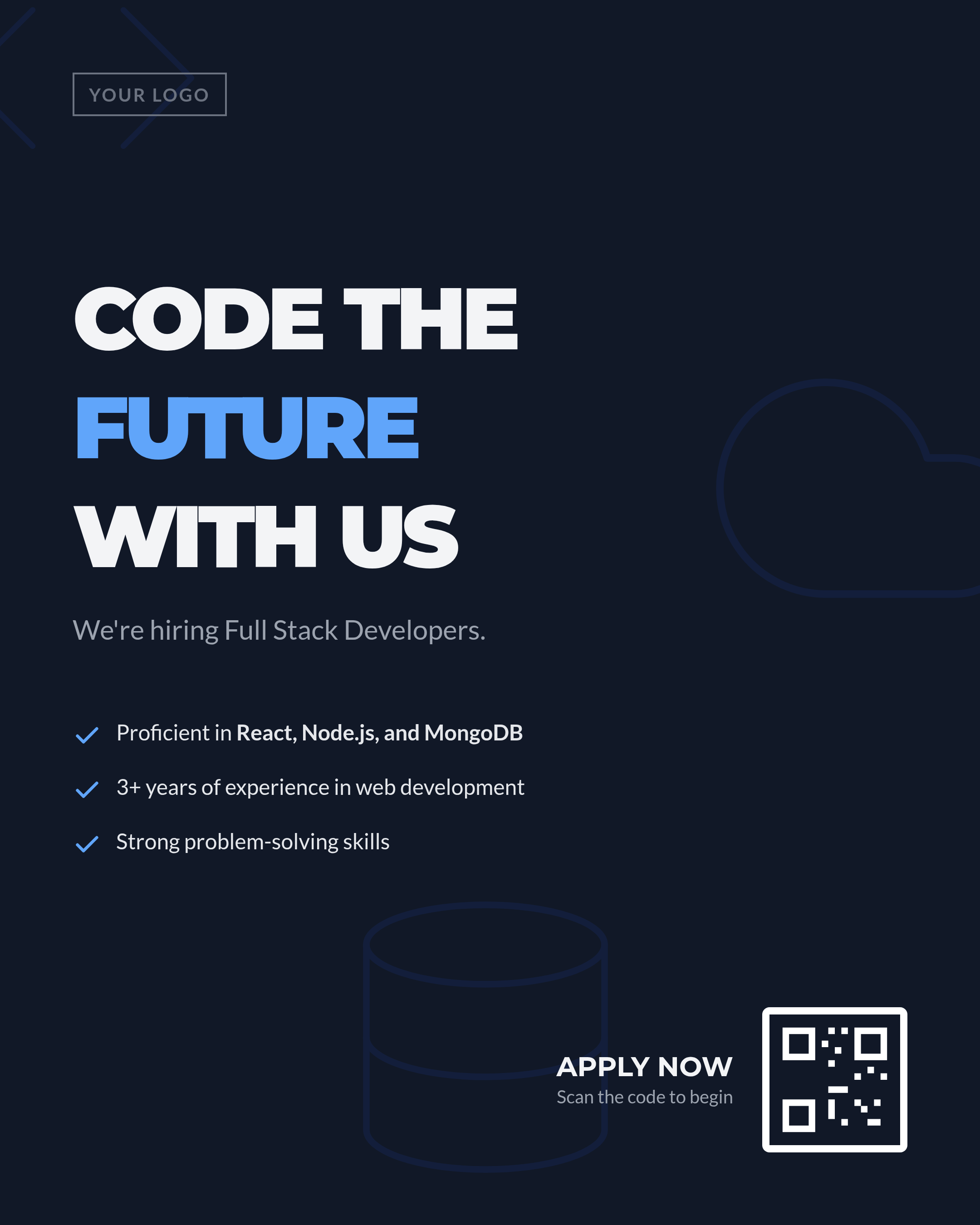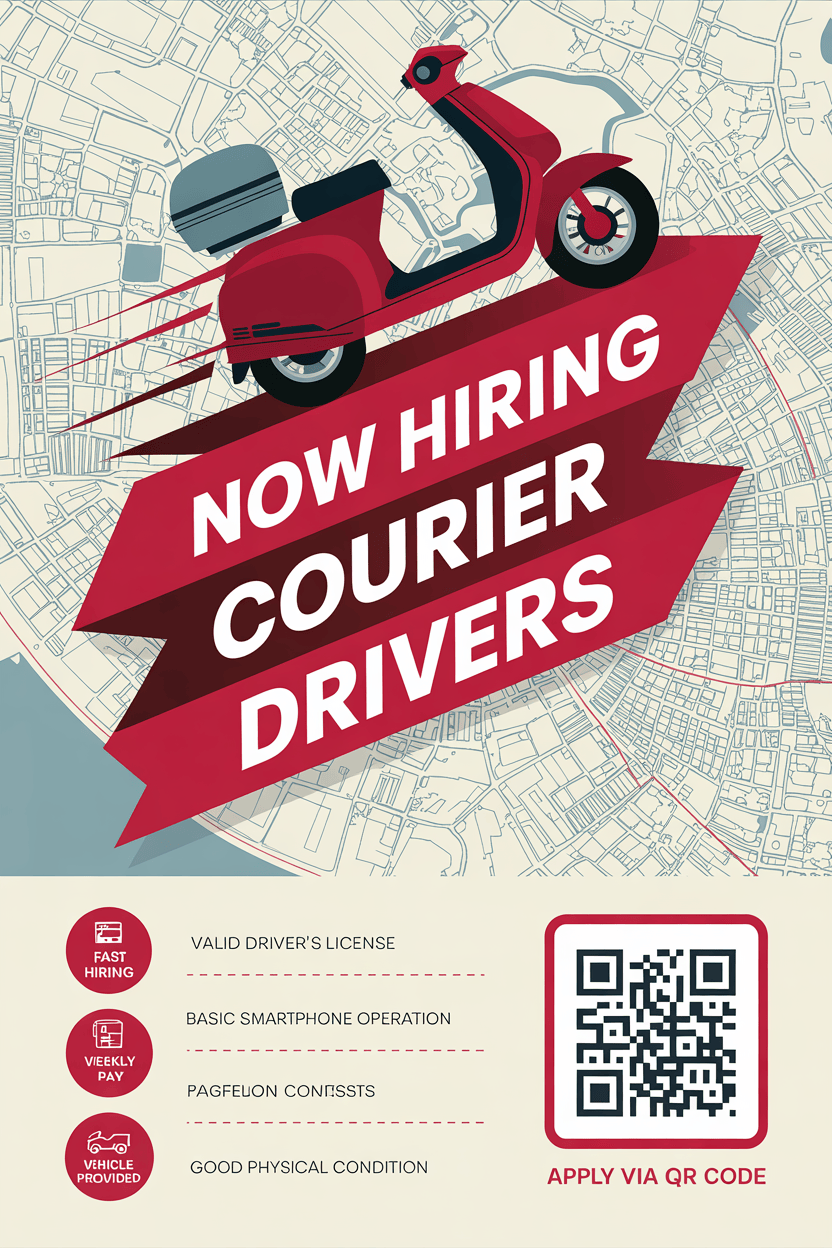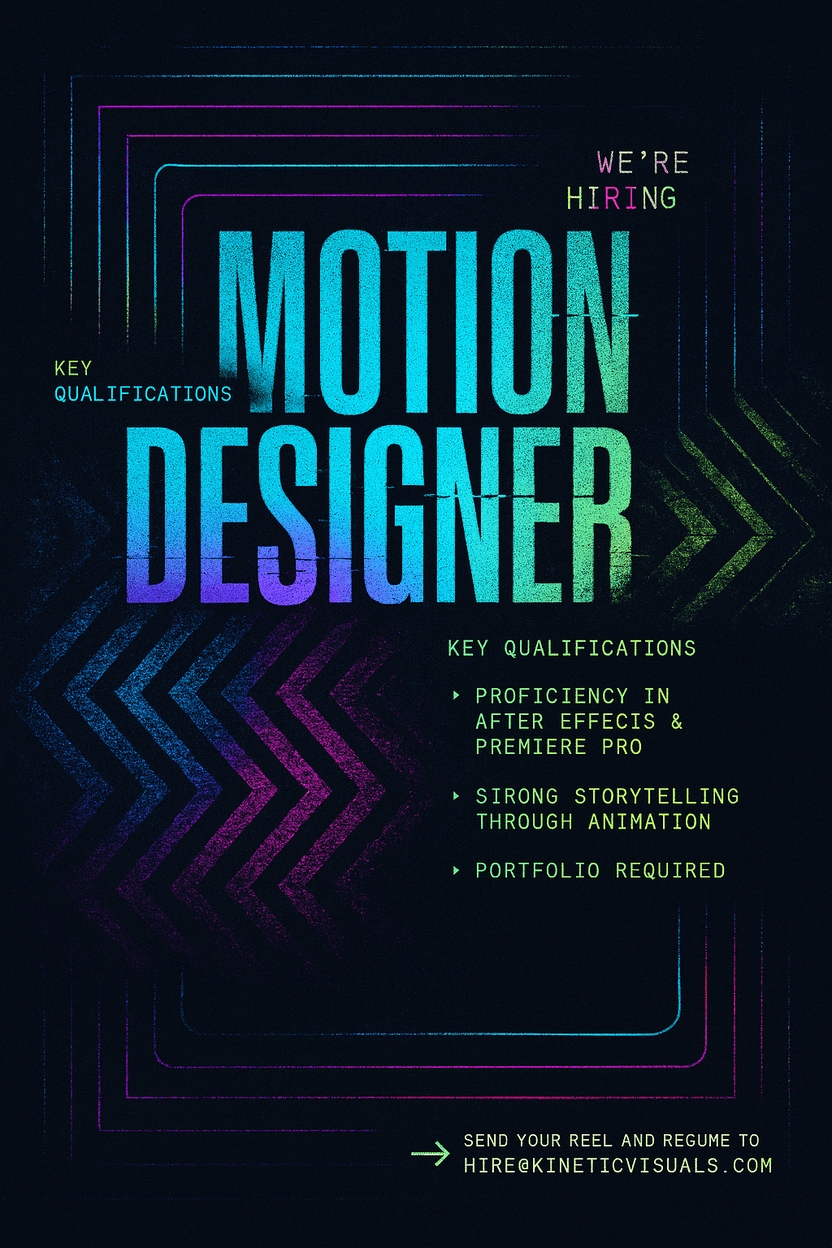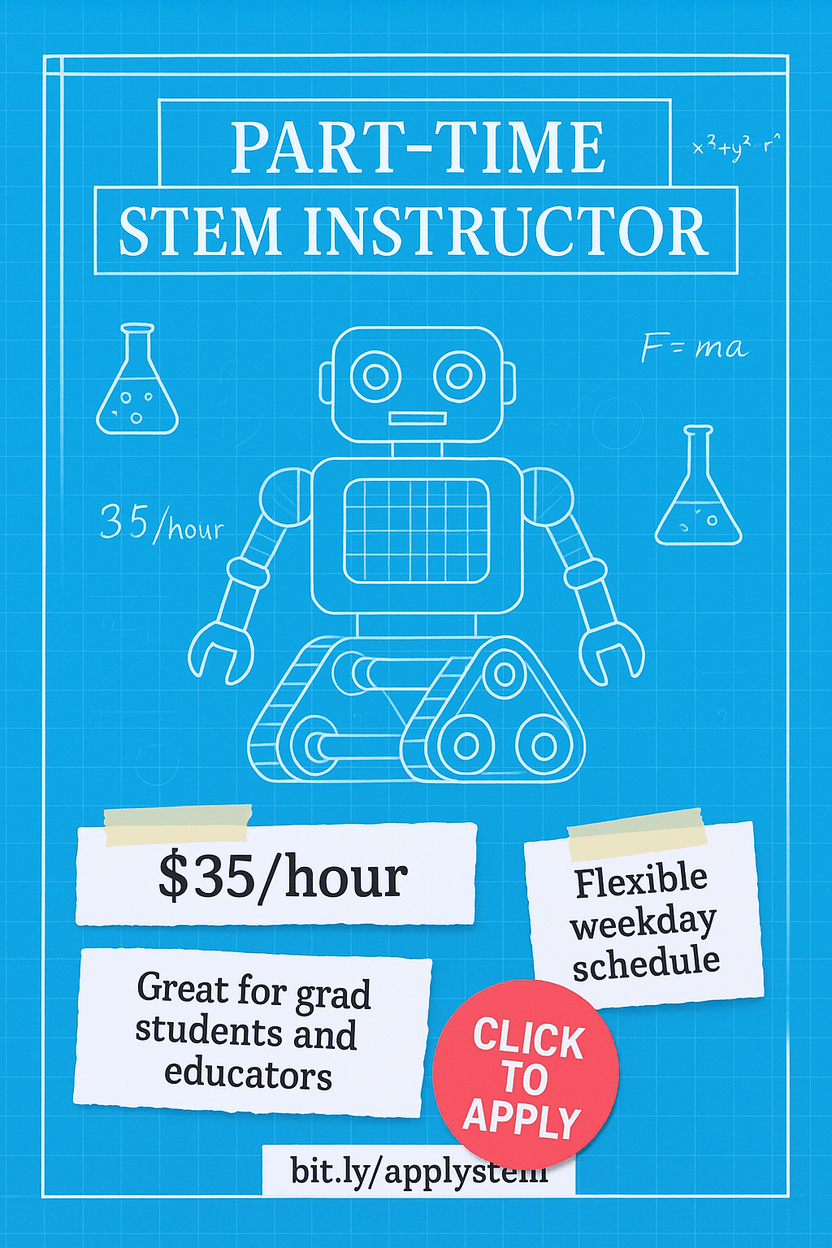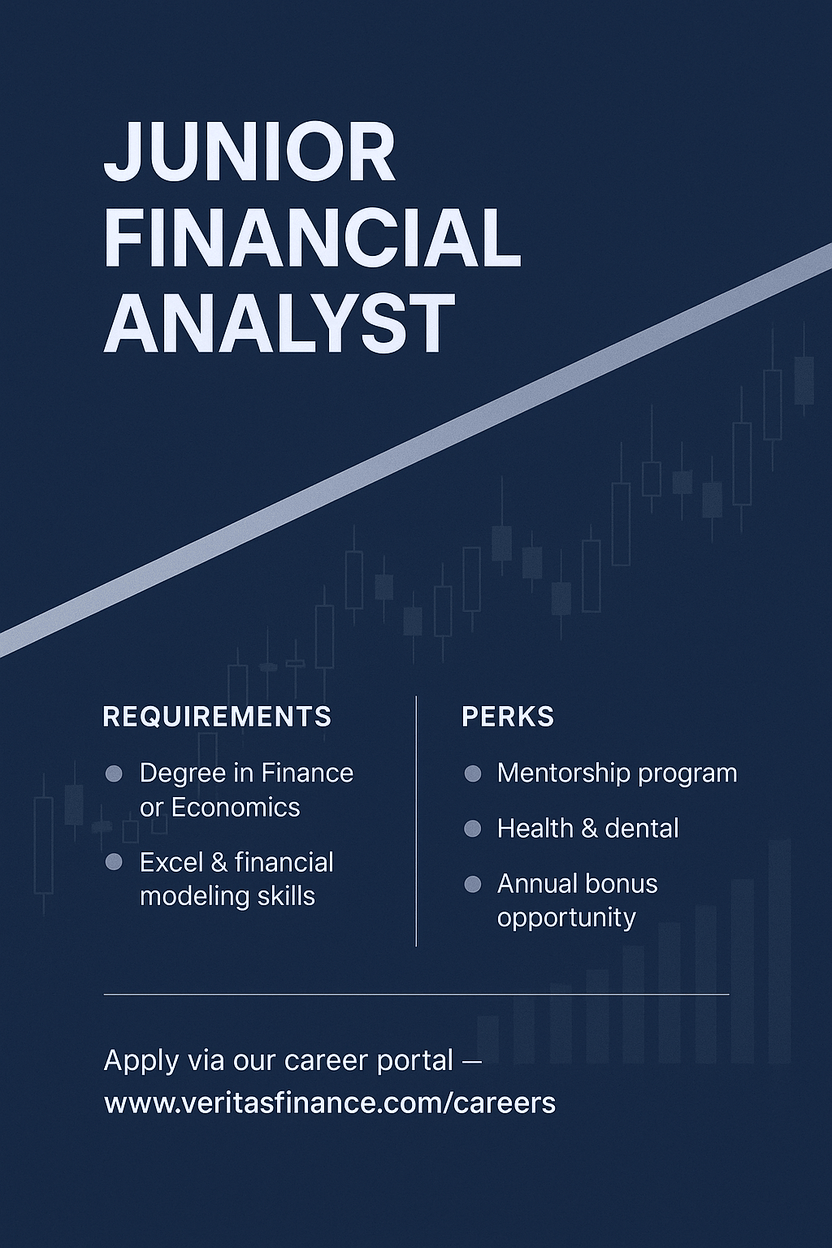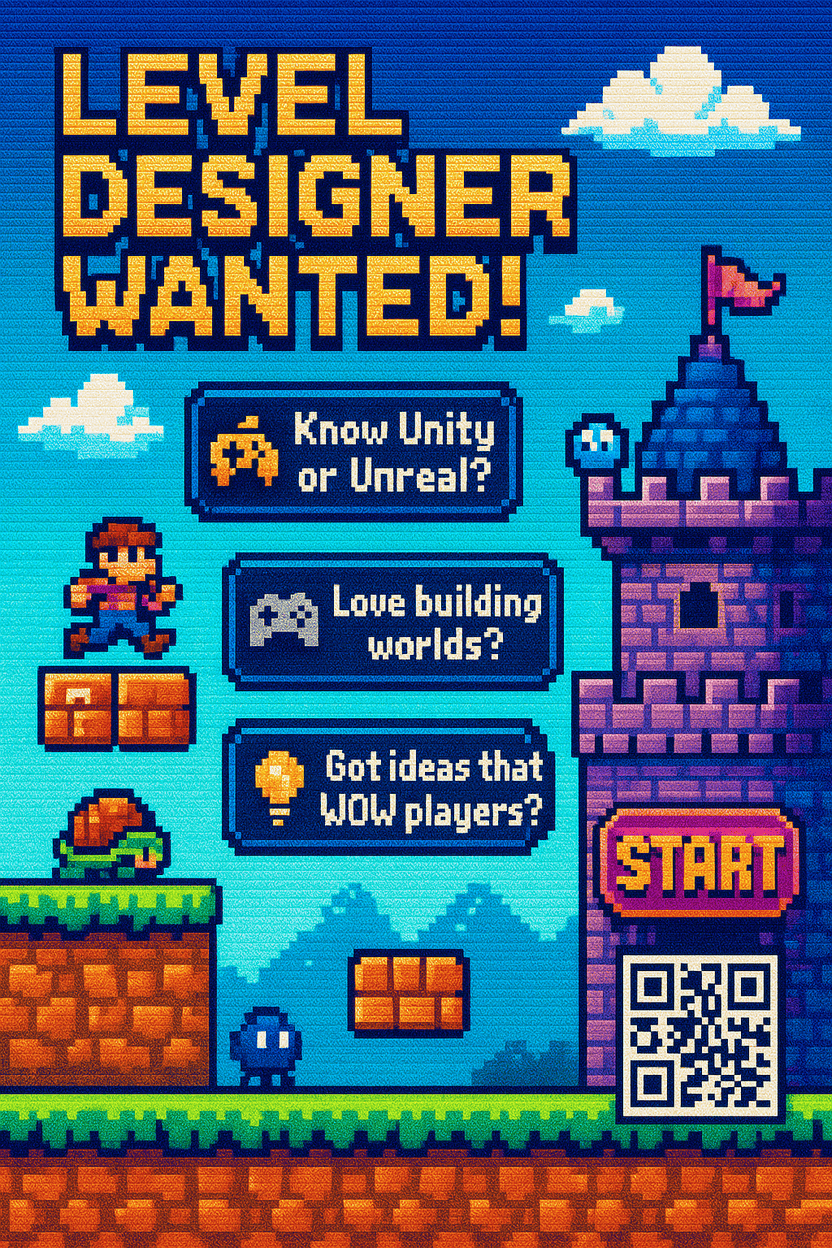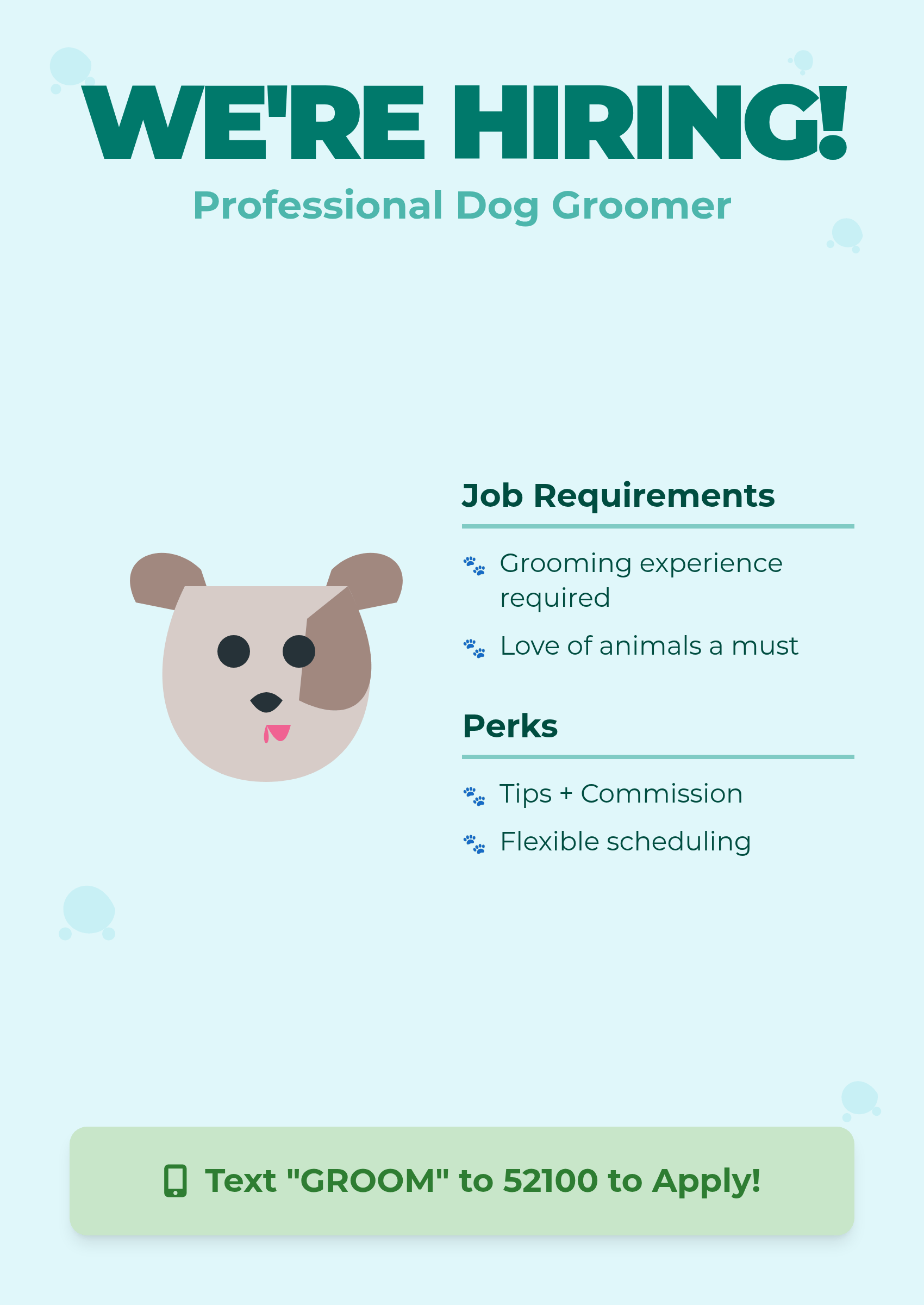30+ Nano Banana Pro Prompts Plus Free Usage & Writing Tips
Nano Banana Pro — also known as Nano Banana 2 — is Google’s upgraded image generation and editing model, now capable of producing sharper details, better text rendering, improved consistency, and stronger world‑knowledge integration. It performs well across portraits, manga, posters, product shots, concept scenes, infographics, and structured knowledge visuals.
If you want to try the Nano Banana Pro AI image generator without any setup, Mew Design is the best place to start. It’s not just a tool but an AI design agent. Mew Design combines Nano Banana Pro’s state-of-the-art image generation with the deep contextual understanding and code-based editing capabilities of Gemini 3 Pro.
Beyond producing images, Mew Design applies professional-grade design principles to your layout. It performs especially well with complex, text-heavy projects—such as academic posters or detailed infographics—delivering clean typography and zero text hallucinations, a common issue in other tools.

1. 30+ Best Prompts for Nano Banana Pro Image Generation & Photo Editing
We have categorized these AI image prompt examples for Nano Banana Pro to help you find exactly what you need. Below you will find a mix of concise instructions and detailed descriptions to test the model’s full capacity.
1.1 Character & Portrait Prompts (Realistic & Cinematic)
01. Cinematic Hero
A hyper-realistic cinematic portrait of a young firefighter hero standing against glowing city lights at dusk. The lighting is dramatic, featuring a cool blue rim light on the left and a warm amber street light on the right. High-definition skin texture showing subtle sweat and freckles, expressive hazel eyes looking slightly off-camera. Shot on a 85mm lens, f/1.8 aperture, shallow depth of field with bokeh background, premium 8k photography style.

02. Fantasy Elf Ranger
A fantasy elf ranger with flowing silver hair and piercing emerald eyes, wearing intricate leather armor adorned with leaf patterns. Deep forest background with shafts of sunlight breaking through the canopy, soft atmospheric lighting, semi-realistic digital painting style.

03. Cyberpunk Street Style
Cyberpunk fashion portrait, neon pink and blue lighting, futuristic visor, rain-slicked street background, crisp focus, 1:1 ratio.

04. Corporate Headshot
Professional business headshot of a woman in a navy blue blazer, white background, soft studio lighting, confident smile, 4k resolution, LinkedIn style.

05. Elderly Artisan
Portrait of an elderly watchmaker working at a table, magnifying glass over one eye, warm lamp lighting, highly detailed wrinkles and hands, messy workshop background, Norman Rockwell style.

1.2 World Knowledge & Infographic Prompts
06. Solar System Knowledge Card
A clean, educational infographic knowledge card showing the Solar System. The sun is on the left, followed by clearly labeled planets: Mercury, Venus, Earth, Mars. Text labels are sharp, legible sans-serif font. Dark space background with subtle star fields, vector art style, professional layout suitable for a textbook.

07. Math Geometry Problem Visual
You are a math teacher. Generate a “whiteboard-style” visual solution for the following math problem. [Problem] A farmer picked apples into three baskets. The first basket has 8 more apples than the second basket. The second basket has 5 fewer apples than twice the number of apples in the third basket. All three baskets together contain 88 apples. How many apples are in the third basket? [Whiteboard Requirements] 1. Background must be pure white, like a real whiteboard. 2. Use hand-drawn marker-style writing. 3. Use black as the main color; use blue/red only to highlight key steps. 4. The whiteboard must include: - Variable definitions - Equation setup - Substitution and simplification steps - Final numeric answer for the third basket 5. No non-math content or decorations. 6. Organize steps clearly from top to bottom. [Output] Produce a single whiteboard-style image that shows the full reasoning process.

08. Historical Timeline UI
A modern UI timeline design displaying 'The History of Coffee'. Multiple milestones with timeline arrow. Minimalist beige and brown color palette, clean typography, flat design style.

1.3 Poster & Marketing Prompts
09. Minimalist Perfume Ad
A luxury product photography shot of a transparent glass perfume bottle sitting on a piece of rough, grey slate rock surrounded by calm water. Soft morning sunlight casting gentle ripples and caustics on the bottle. The background is a misty blurred mountain range. Text at the top center reads 'PURE ESSENCE' in an elegant gold serif font.

10. Tech Conference Cover
Futuristic tech event cover, geometric connecting lines, glowing nodes, large text 'AI SUMMIT 2025' in the center, deep blue and violet gradient, modern professional layout.

11. Coffee Shop Poster
Vintage style coffee shop poster. Illustration of a steaming coffee cup, warm brown and orange tones, bold retro typography reading 'Morning Brew', grainy texture overlay.

12. Black Friday Sale Banner
Black Friday Sale web banner, 16:9 ratio. Winter theme with cool tones, snow particles, frosted textures and soft icy highlights. Large 3D metallic text ‘BLACK FRIDAY SALE’ floating in the center, bold and high-impact commercial style. Feature a product: smart heated gloves in sleek black fabric, glowing subtle red warmth lines. Add a striking red discount badge showing ‘50% OFF’. Clean layout, premium winter retail aesthetics, high-energy promotional atmosphere.

1.4 Manga & Anime Prompts
13. Shonen Battle Panel
A vertical 3-panel shonen manga page. High-octane action, bold black ink strokes, heavy speed lines, and high-contrast screentones throughout. Dramatic camera angles and expressive dialogue. Japanese comic style. Panel 1 (Top): A teenage fighter with wild spiky hair stands in a ruined street, flames beginning to swirl around his clenched fist. Low-angle shot, creating a heroic silhouette. Wind blows debris across the scene. Dialogue (speech bubble): “This ends now!” SFX: FOOM (rising flames) Panel 2 (Middle): Close-up of the fighter dashing forward at full speed, body leaning in, motion blur and dense speed lines behind him. The flaming fist grows brighter and hotter.Dialogue (speech bubble): “I won’t back down!” SFX: SHRAAA— (charging sound) Panel 3 (Bottom): Impact shot. The fighter throws a flaming punch toward the viewer from a dramatic low angle. The background explodes with energy bursts and shattered screentones. Dialogue (shout bubble): “Take this!” SFX (large text in background): BOOM

14. Anime Translation
[Upload your anime image] Translate it to Japanese

15. Anime Female Character Full-Body Shot
A stylish anime woman standing in a well-lit urban street. Full-body shot, vertical composition. She has soft wavy hair, natural makeup, and a confident but gentle expression. Wearing a chic modern outfit: cropped jacket, fitted top, pleated skirt, sheer tights, and ankle boots. Minimal accessories such as earrings and a small crossbody bag. Clean color palette, elegant textures. High-detail anime style, sharp line art, glossy highlights, subtle gradients. Fashion-magazine vibe.

16. Anime Female OOTD Fashion Breakdown
Place every clothing item the girl is wearing onto the same photo as flat cut-out collage stickers, each with a neat outline, and add a soft pencil-style handwritten label beside every piece.

17. Anime Character in My Room
Place the anime girl multiple times throughout a realistic room, each in a different pose and doing small daily actions. Keep the character in a clean, soft-shaded anime style with consistent hair, face, outfit, and colors. Position her naturally in various corners: sitting on the bed, standing by the door, looking out the window, reading on the floor, leaning on furniture, walking across the room, or interacting with objects. Blend her into the real room with correct scale, lighting, shadows, and perspective. Keep the background fully realistic. Create a cozy, slice-of-life atmosphere. Wide horizontal layout.

Discover more Gemini Nano Banana Pro Prompts for Comics.
1.5 Lifestyle & Product Prompts
18. Cozy Interior Scene
Warm living room interior with soft sunset lighting, wooden textures, indoor plants, clean composition, natural shadows, lifestyle photography style.

19. Product Beauty Shot
Skincare bottle on glossy reflective surface, soft diffused studio lighting, minimal background, subtle water droplets, commercial product mood.

20. Sneaker Photography
Urban street photography of a pair of colorful sneakers hanging from a telephone wire. Blue sky background, low angle shot, sharp focus on the shoes, vibrant colors.

21. Healthy Food Bowl
Overhead shot of a fresh acai bowl with strawberries, bananas, and granola. Natural morning light, wooden table surface, linen napkin on the side, food blog aesthetic.

22. Modern Office Desk
Minimalist workspace setup. Silver laptop, ceramic coffee mug, and a succulent plant on a white desk. Soft daylight, clean lines, stock photography style.

1.6 Brand Mascot / Logo‑Style Prompts
23. Cute Brand Mascot
A cute round robot mascot with simple shapes, soft shading, friendly eyes, clean edges, pastel palette, brand‑ready visual style.

24. Animal Logo Icon
Minimalist vector logo of a fox head. Geometric shapes, orange and white, flat design, white background, suitable for an app icon.

25. 3D Toy Character
3D rendered character of a happy cloud wearing sunglasses. Plastic texture, soft studio lighting, bright blue background, toy design style.

1.7 Social Media & Abstract Prompts
26. Viral Quote Graphic
Aesthetic quote graphic with soft gradient background, centered serif text area, minimalist layout, subtle texture, calm color palette.

27. Abstract Wallpaper
Soft abstract gradient wallpaper with smooth color transitions between teal and purple, subtle glow, modern atmospheric ambience, 4k resolution.

28. Instagram Story Background
Paper texture background with dried flowers arranged in the corners. Beige and cream tones, plenty of negative space in the center for text, boho style.

29. Neon Sign Art
A glowing neon sign attached to a brick wall at night. The sign reads 'OPEN 24/7' in bright pink and cyan tubing. Wet pavement reflections, cinematic cyberpunk atmosphere.

30. Surreal Collage
Surreal digital collage art. A giant goldfish swimming through the clouds above a vintage city skyline. Dreamy pastel colors, grainy texture, artistic composition.

31. Pixel Art Animals
A 16-bit pixel art poster showcasing all the black and white animals of nature. The composition uses a neat grid layout, reminiscent of a retro video game character selection screen or an encyclopedia page. Each animal is labeled with its English name in clear retro pixel font. The background is clean white or light gray, with vivid pixel details, exuding a retro aesthetic and high-quality production. --ar 16:9
32. High-Fashion Editorial
Avant-garde fashion editorial shot. Model wearing an oversized geometric red coat, standing in a white minimalist desert. Harsh sunlight, strong shadows, vogue magazine style.

2. How to Write Effective Nano Banana Pro Prompts
If you are wondering how to write prompts for Nano Banana Pro that actually work, clarity is key. Unlike older models that required random keywords, Nano Banana 2 prefers structured sentences.
- Start with a clear structure: For consistent results, follow this formula: Role → Scene → Action → Style → Lighting → Mood → Ratio
- Specify perspective or angle: Camera angles change the storytelling. Use terms like Close‑up, 3/4 view, overhead, or low angle. These keywords change results significantly.
- Control lighting: Lighting shapes the whole mood. Explicitly state your lighting source: Backlight, rim‑light, soft light, neon, or cinematic.
- Guide character consistency: To maintain identity, you must repeat key visual traits in every prompt: Hair shape, accessories, color palette, age, and expression. Repeating these keeps results stable across different images.
- Style terms that work well: Specific art styles yield better results than generic ones. Try: Cel‑shading, manga ink, oil‑paint texture, soft render, or flat color.
- Tips for cleaner faces: If facial details are distorted, simplify the scene. Use: Neutral lighting + close‑up + minimal style mixing.
- When to specify ratio: Use ratios only when layout matters (e.g., poster, cover, manga panel). For general concepts, it is optional.
3. How to Use Nano Banana Pro for Free
There are several ways to access Google Nano Banana prompts, ranging from consumer-friendly tools to developer platforms.
Way 1. Mew Design (Easiest Access)
Mew Design is the premier choice for creators, designers, and general users because it removes all technical barriers. It allows you to sign up and start creating immediately without needing an API key or complex configuration. The platform provides free starter credits, so you can test Nano Banana Pro extensively.

More importantly, Mew Design offers an all-in-one workflow. You aren’t just generating images; you are using an AI design agent that can edit, layout, and refine your visuals in a single workspace. This makes it significantly more powerful than a standalone generator.
Way 2. Google AI Studio (Developer Sandbox)
For developers who are comfortable with technical environments, Google AI Studio is a solid option. It allows you to log in with your existing Google account and functions as a sandbox for testing prompts.

While it is free, it often comes with rate limits and requires you to manually set parameters like temperature and top-k. It lacks a design interface, so it is strictly for testing raw outputs rather than creating finished designs.
Way 3. Google Gemini Advanced (Subscription)
If you are already in the Google ecosystem, you might encounter Nano Banana Pro through Gemini Advanced. This usually requires a paid subscription, though free trial periods of 1–2 months are often available. It offers a convenient chat-based interface for direct image generation, but it does not offer the granular design controls found in Mew Design.

Way 4. Google Cloud Vertex AI (Enterprise)
This is the enterprise-grade route. Registering for Google Cloud Platform (GCP) often grants around $300 in free credits, which can be used to call the Nano Banana Pro API directly. However, this method has a high technical threshold, requiring knowledge of API calls or tools like Postman, making it unsuitable for most casual creators or designers.
4. Current Limitations of Nano Banana Pro
Even with the best prompts for Nano Banana Pro, it is helpful to understand the model’s current constraints.
- Text accuracy is improving but variable: While better than previous versions, the model is still more suitable for generating the main image subject rather than heavy blocks of text.
- Complex compositions require iteration: Multi-person action scenes or complex layering often require multiple attempts to get right.
- Specific art styles need extra description: Styles like watercolor or traditional oil painting often need more explicit prompts (e.g., “visible brushstrokes,” “wet-on-wet technique”) to look authentic.
- Hands and small objects may drift: You may still see slight distortions in hands or small accessories, especially in exaggerated perspectives or dynamic action scenes.
- Character consistency requires workflows: Consistent characters are not automatic. You need to use a Seed or rigorously repeat feature descriptions (reference) to improve Nano Banana Pro prompts for character consistency.
5. Conclusion
Nano Banana Pro is reliable for portraits, manga, covers, posters, and concept visuals thanks to stronger detail, cleaner edges, and better character consistency. Feel free to experiment with your own ideas using the Nano Banana Pro prompt ideas above — and explore even more workflows inside Mew Design.
6. FAQs
What’s the best structure for a Nano Banana Pro prompt?
A clear pattern like “character → scene → action → style → lighting → mood → ratio” usually produces the most stable results.
How do I get more consistent characters?
You can upload a reference image and tell the AI to ‘use the character from this photo.’ In your prompts, make it clear to ‘keep this character consistent across all scenes,’ or simply repeat the same visual traits — hairstyle, colors, accessories, and expressions — in every prompt. Nano Banana Pro responds well to detailed identity cues.
Do I need to include a ratio every time?
No. Only use ratios for posters, covers, wallpapers, or manga panels where layout matters. For portraits and concept art, it’s optional.
Why does the result sometimes shift style?
If too many stylistic terms are mixed, the model may blend them unpredictably. Keeping the style direction simple helps maintain consistency.
How long should a Nano Banana Pro prompt be?
It really depends! Sometimes just 1–3 sentences are enough to spark creative ideas. Other times, you’ll want to give more details so the AI can match your vision as closely as possible.