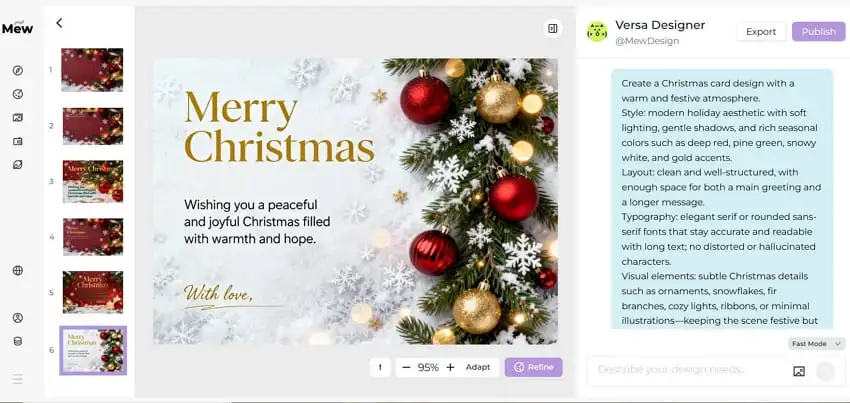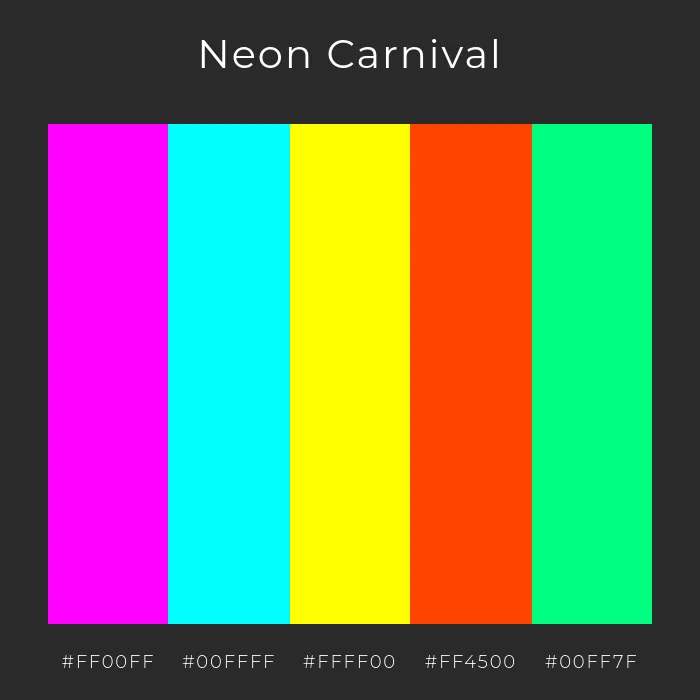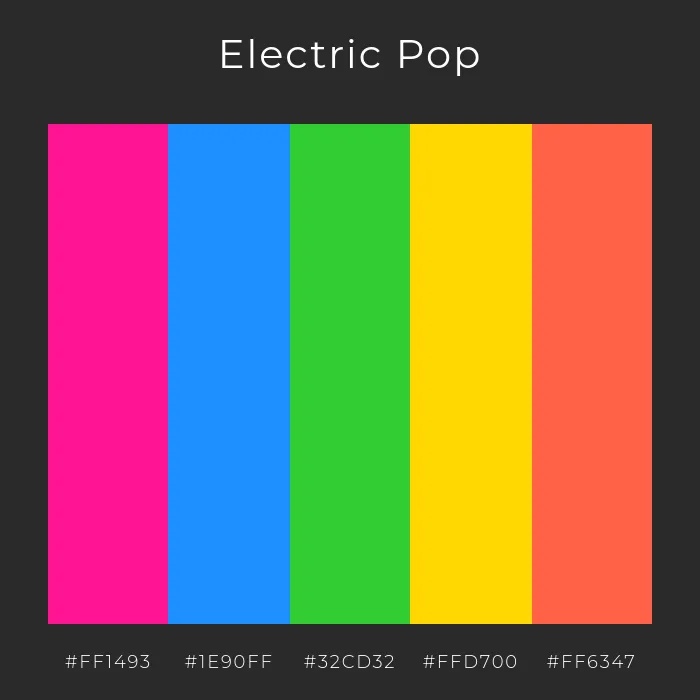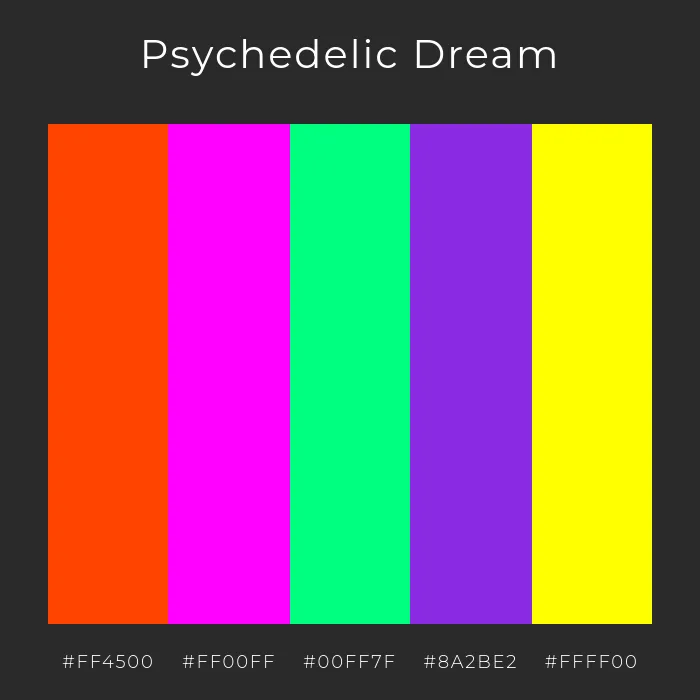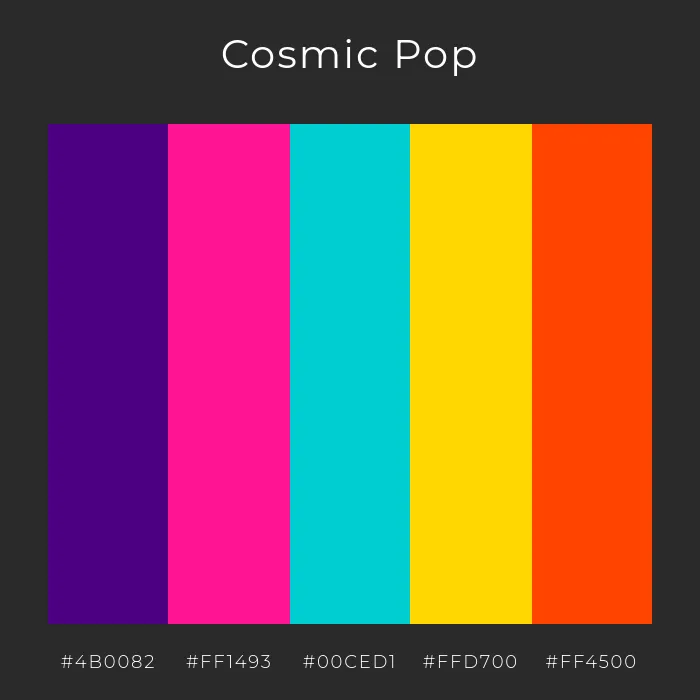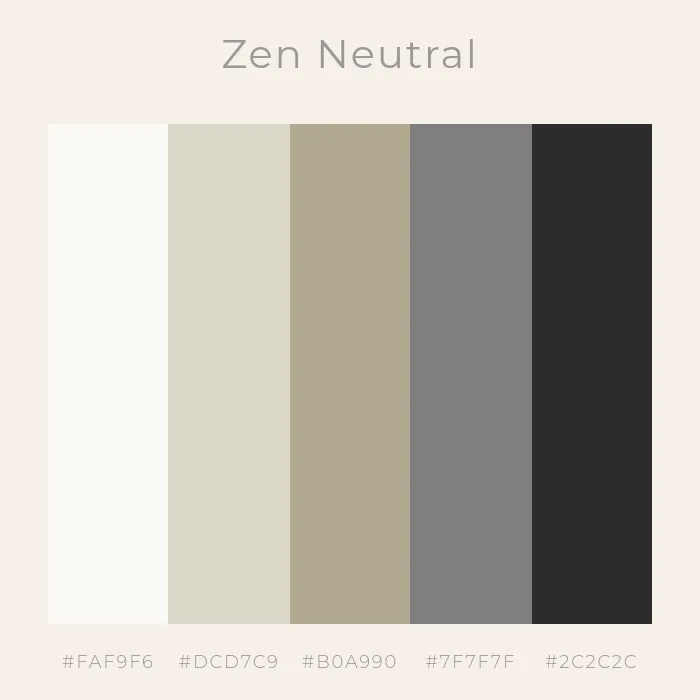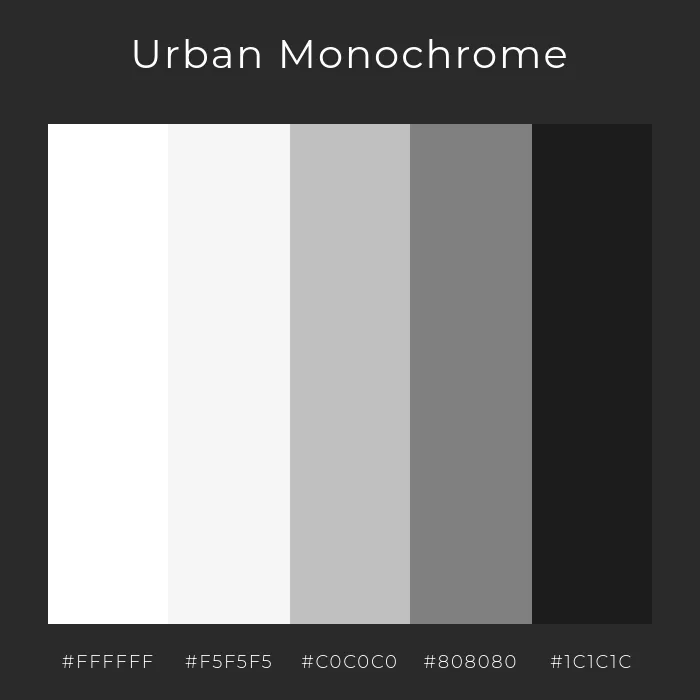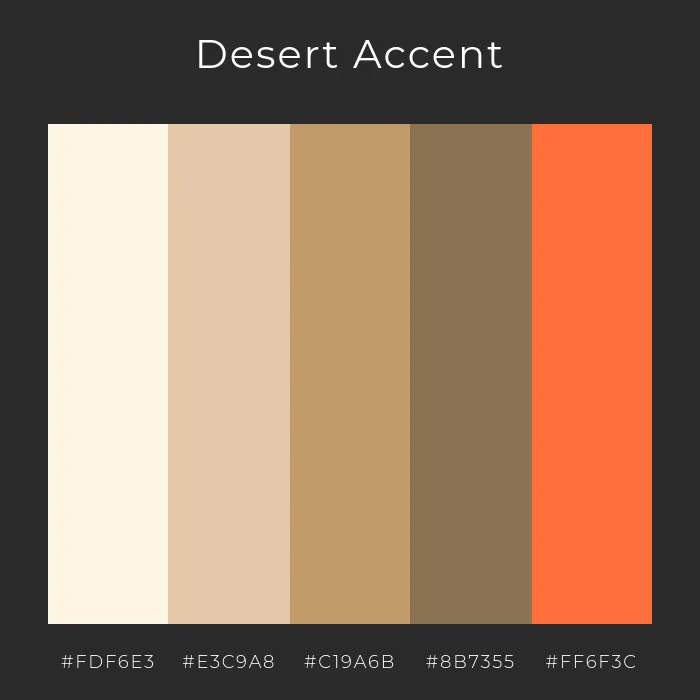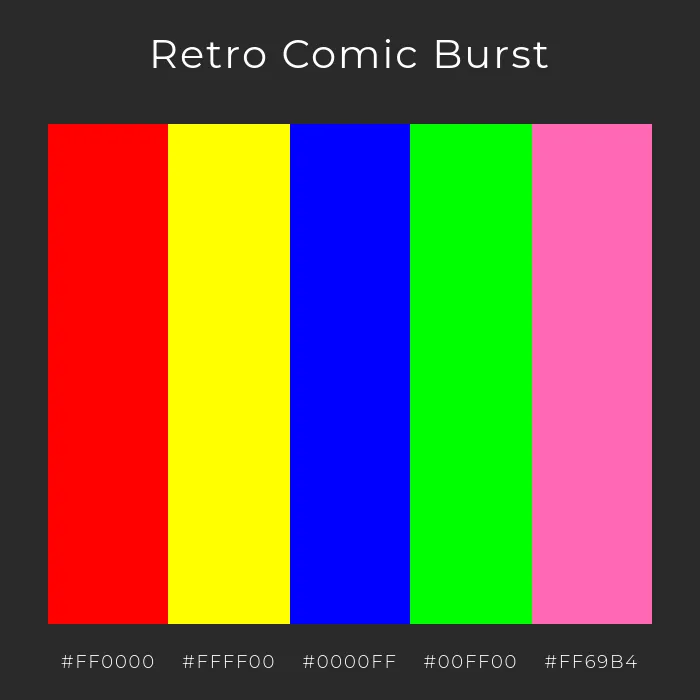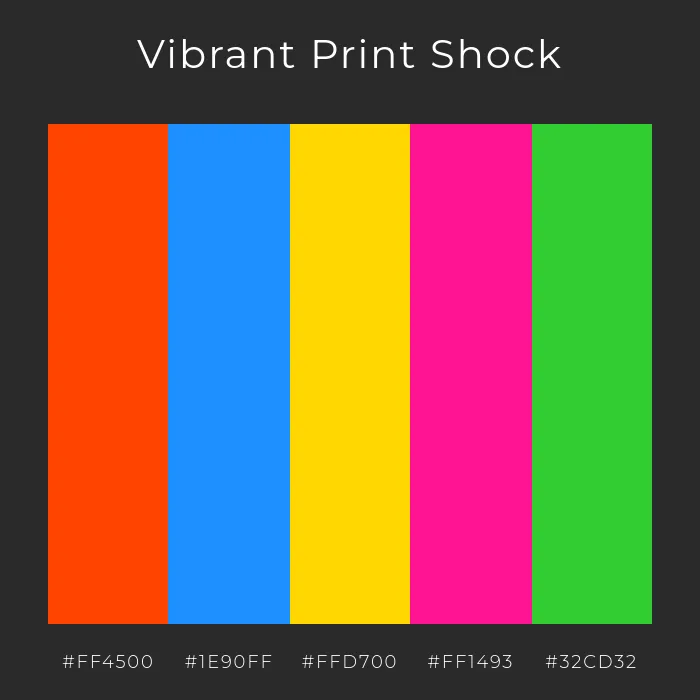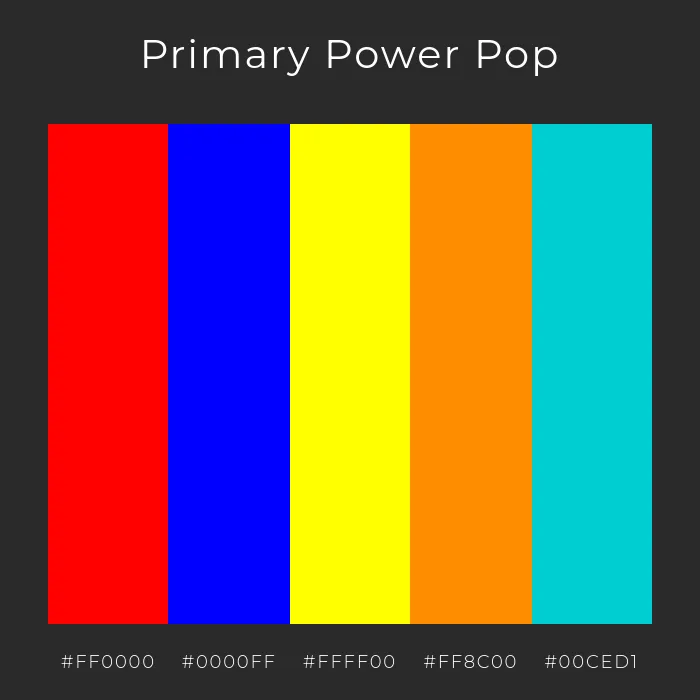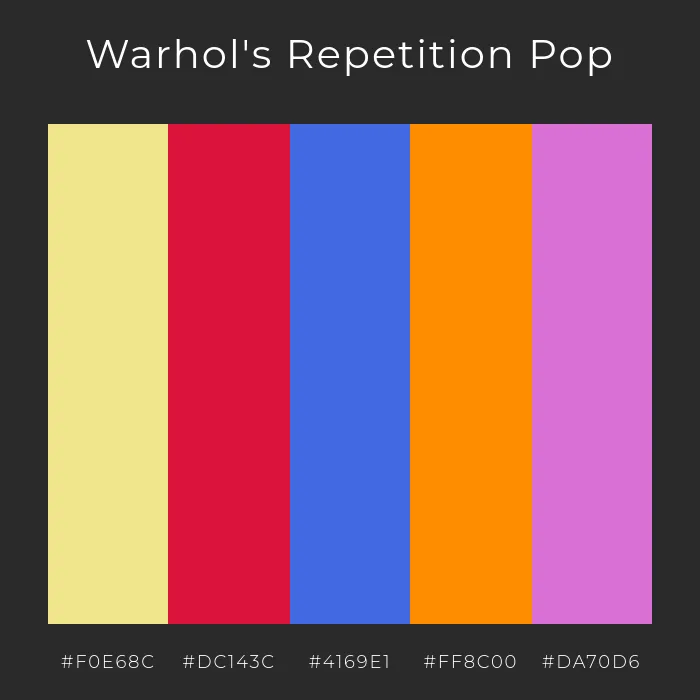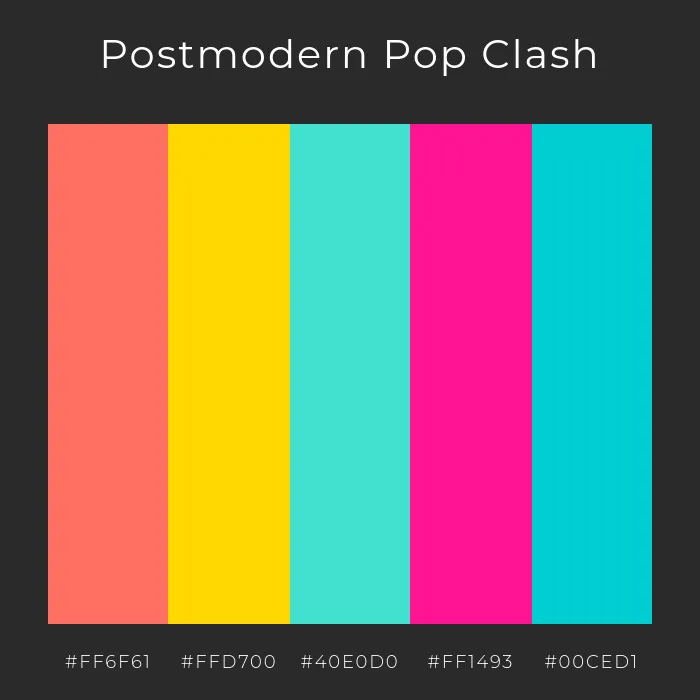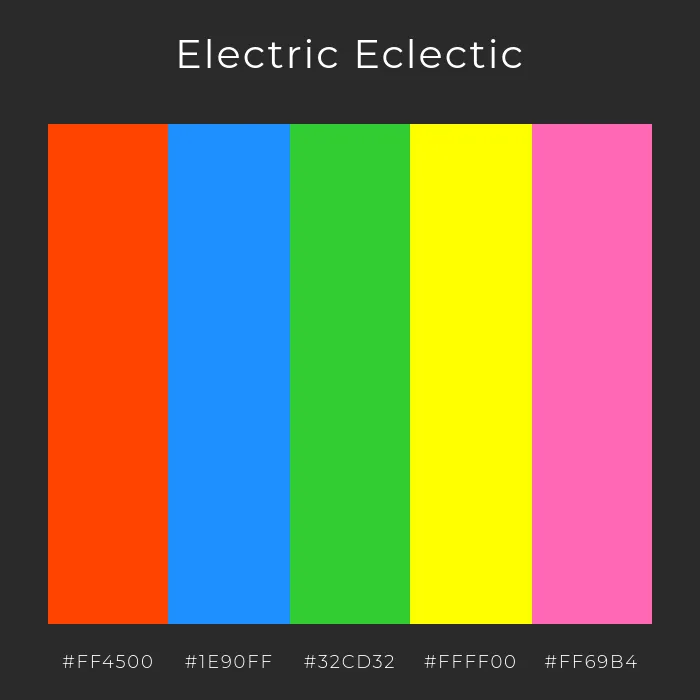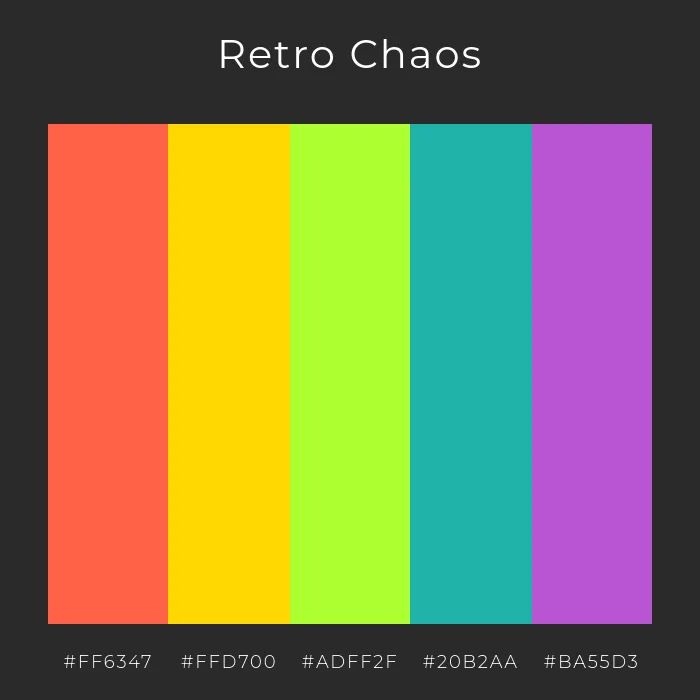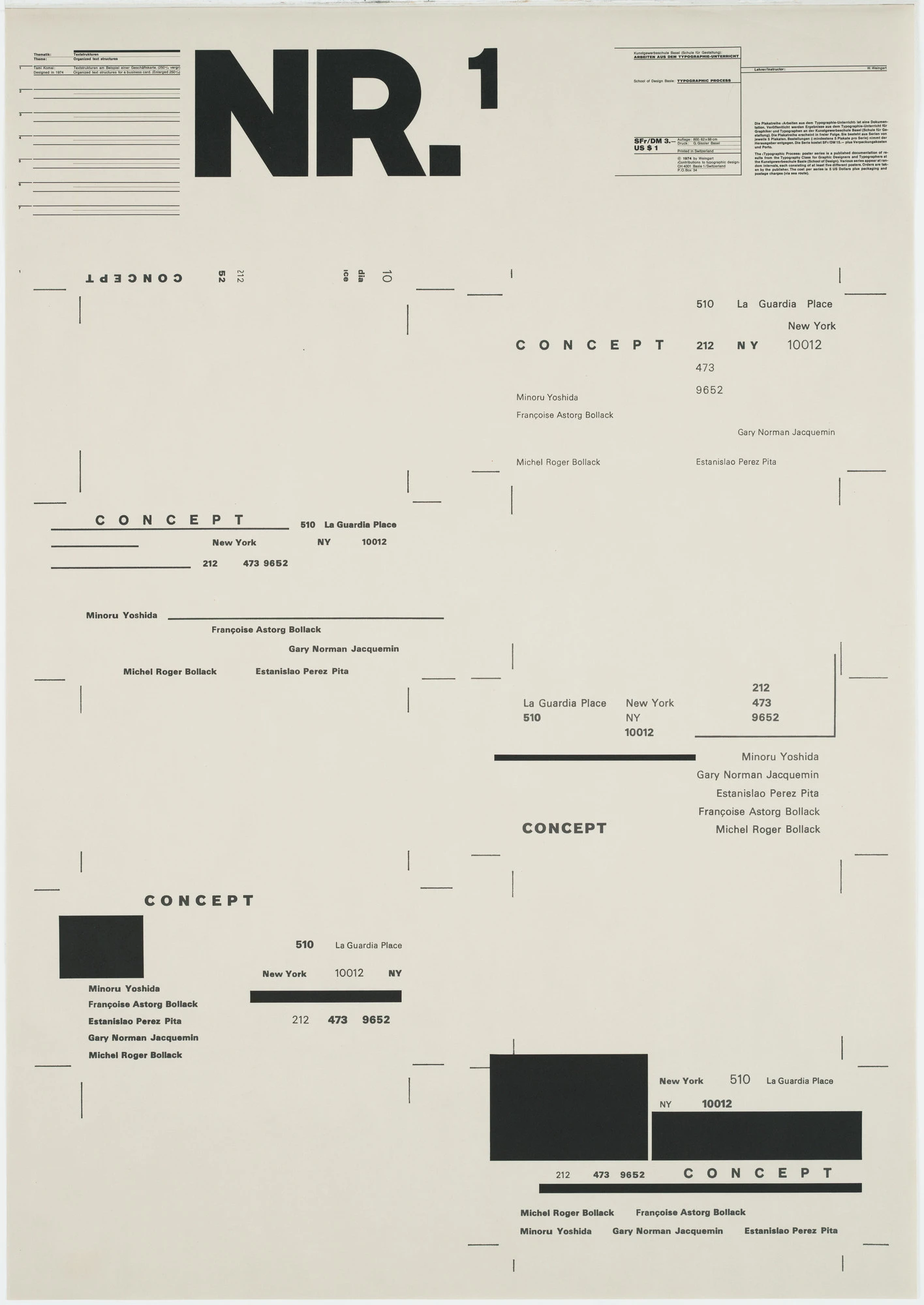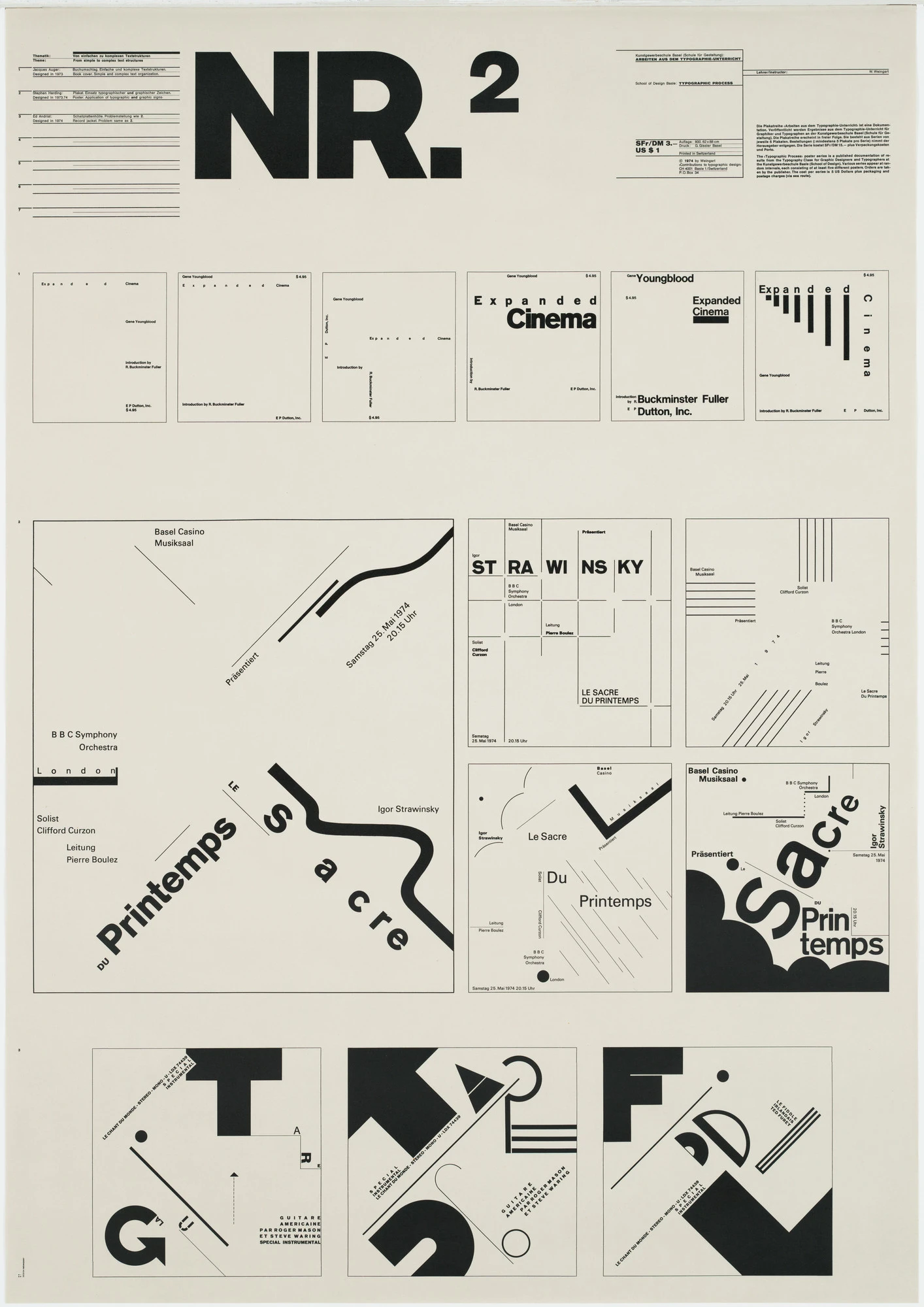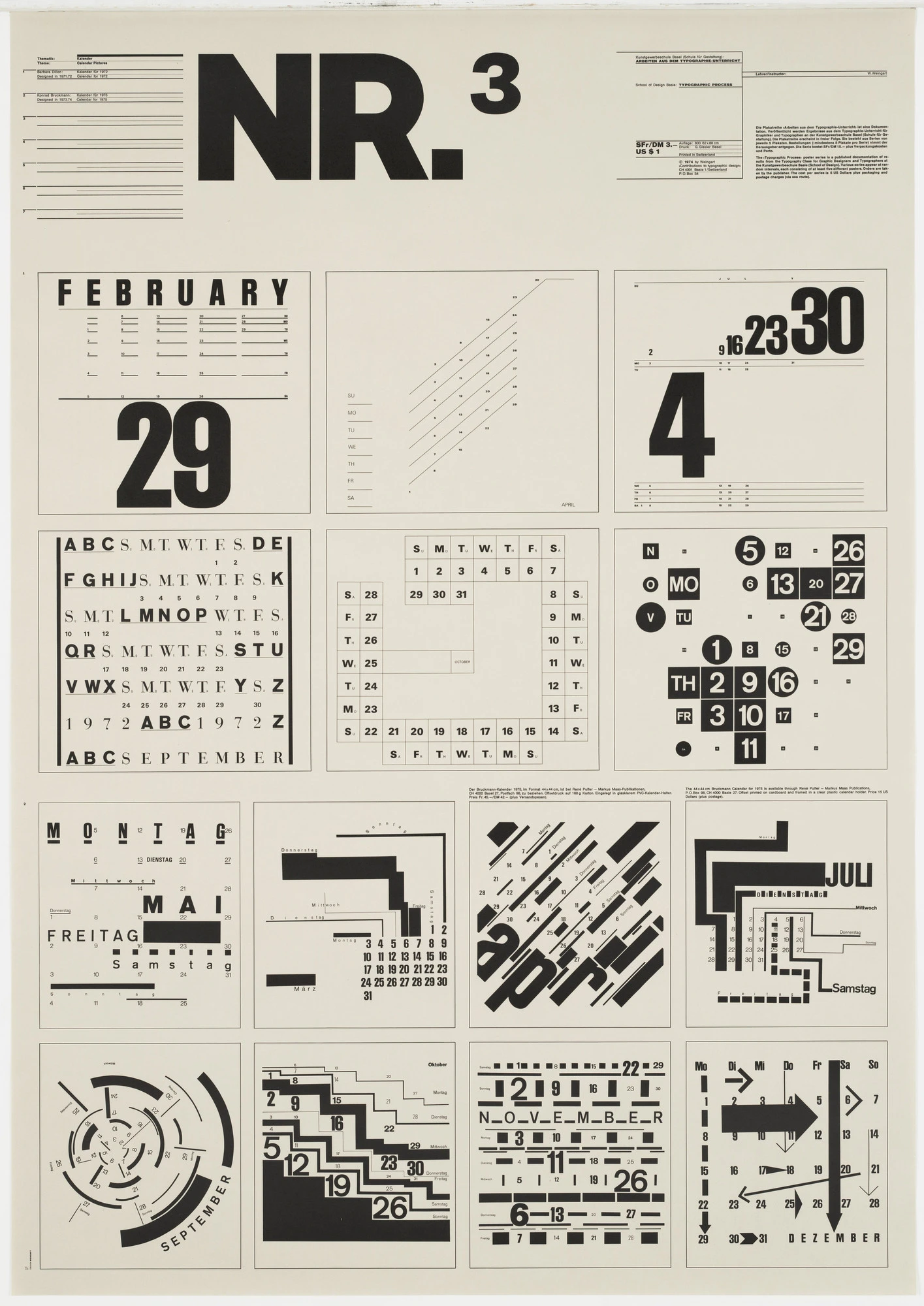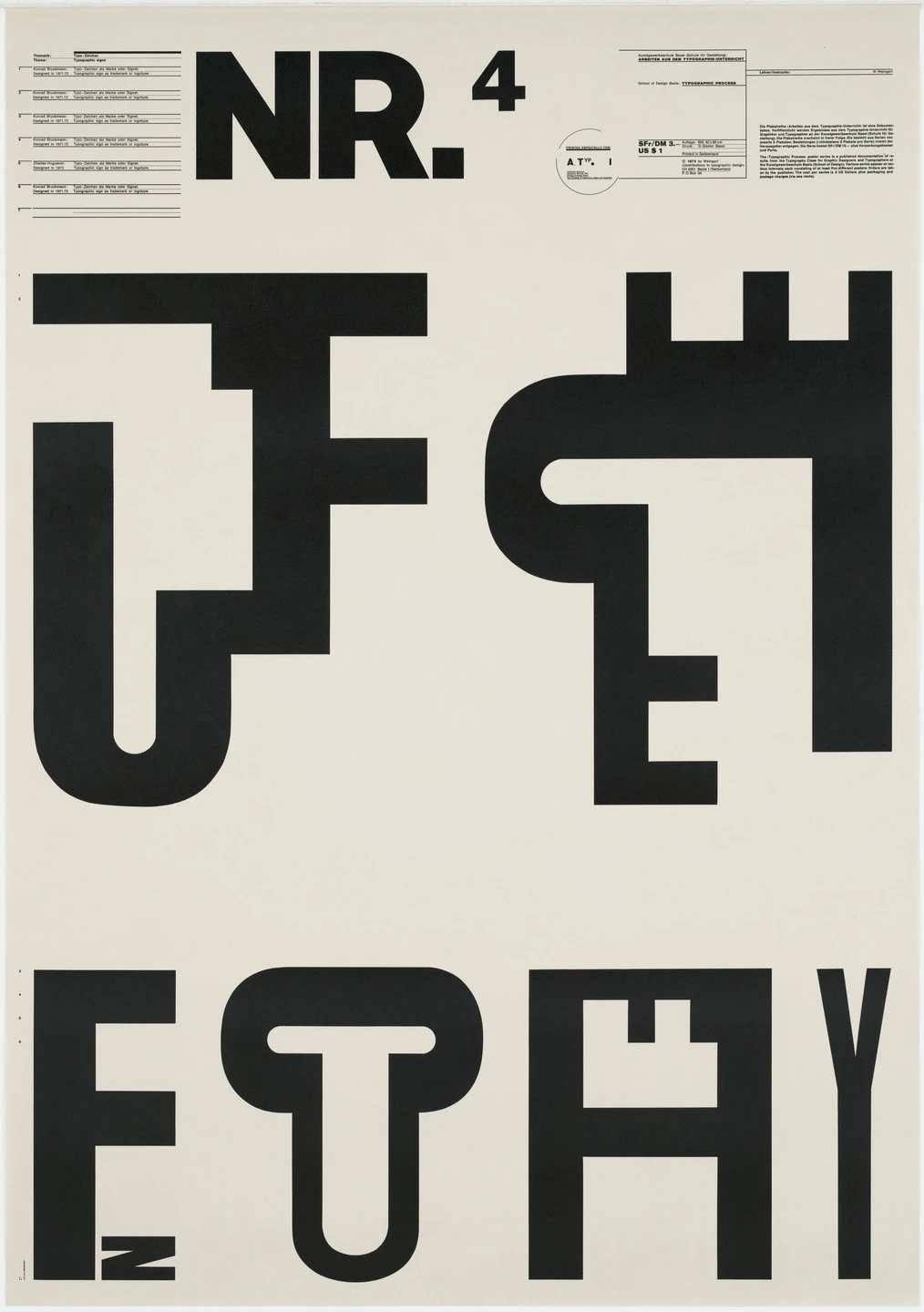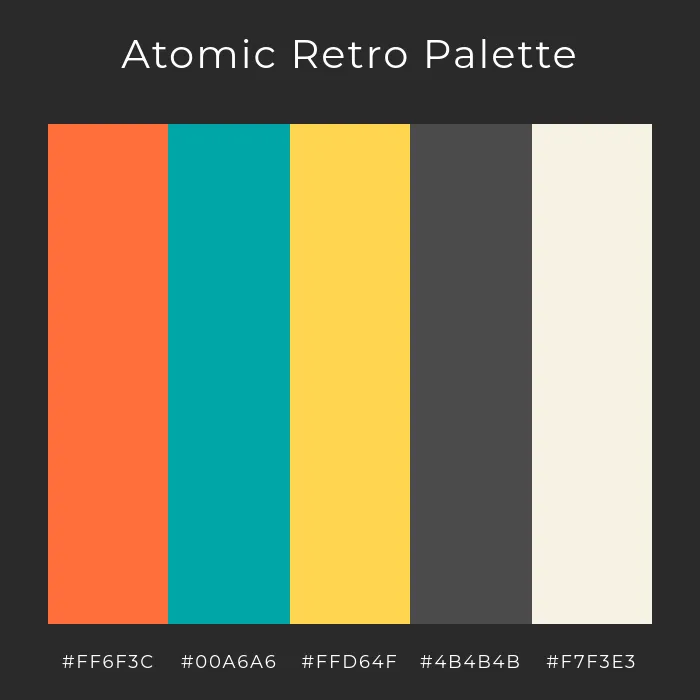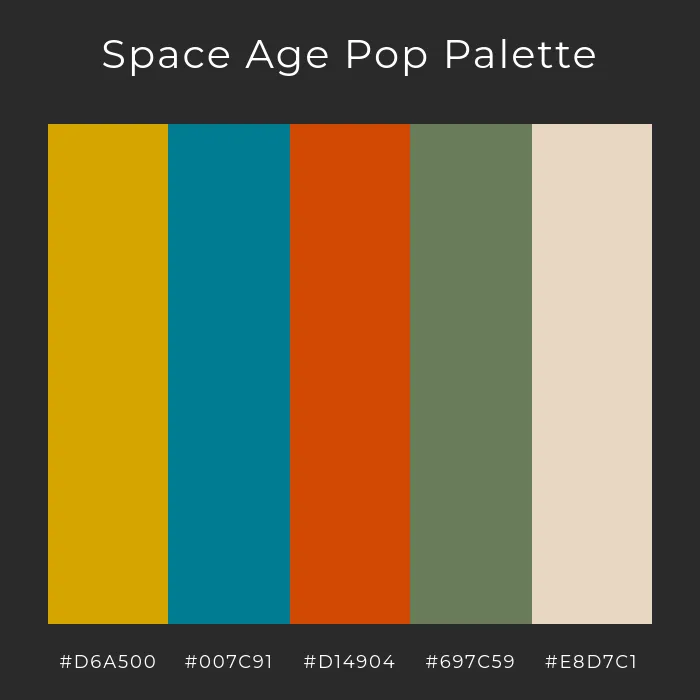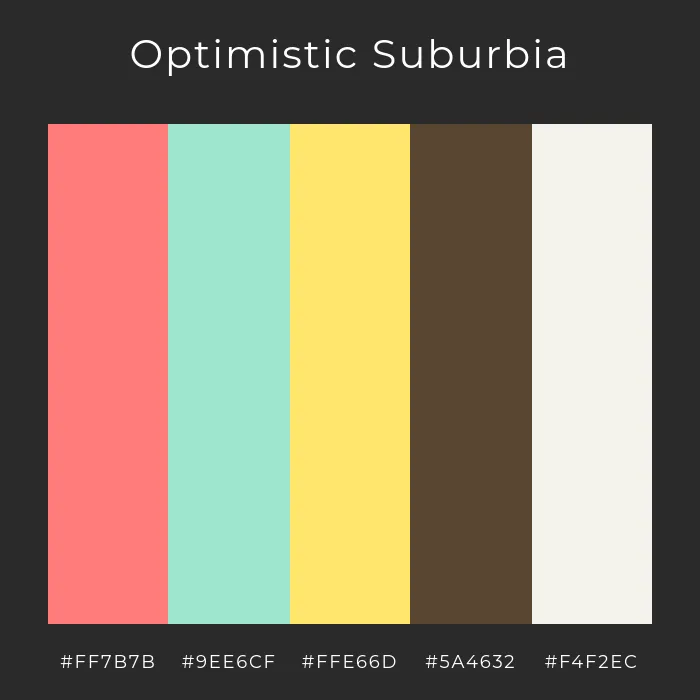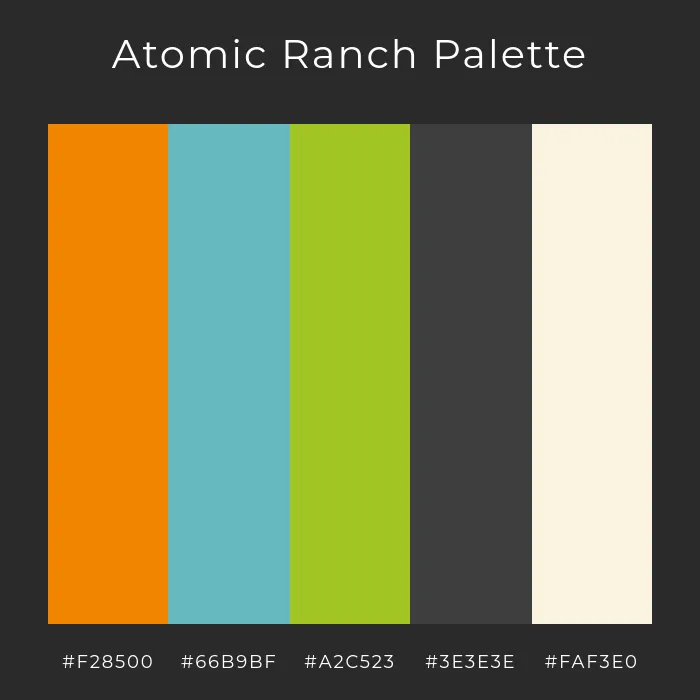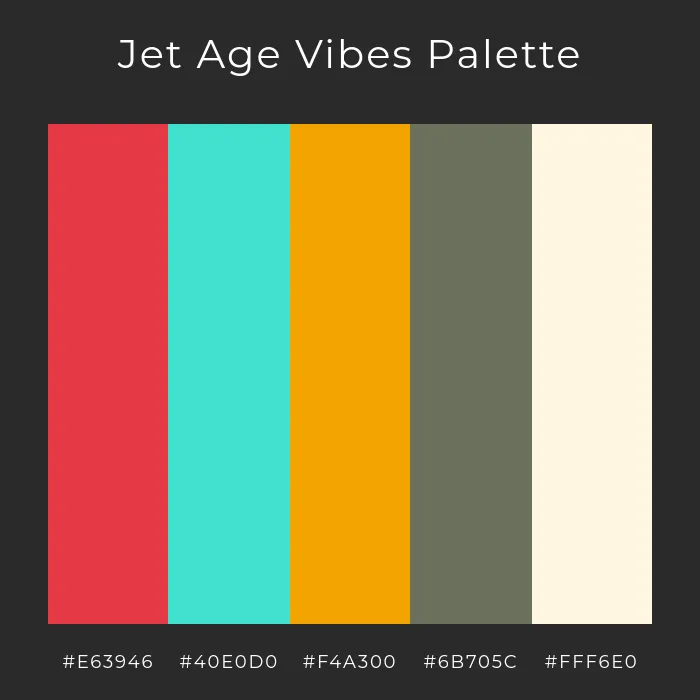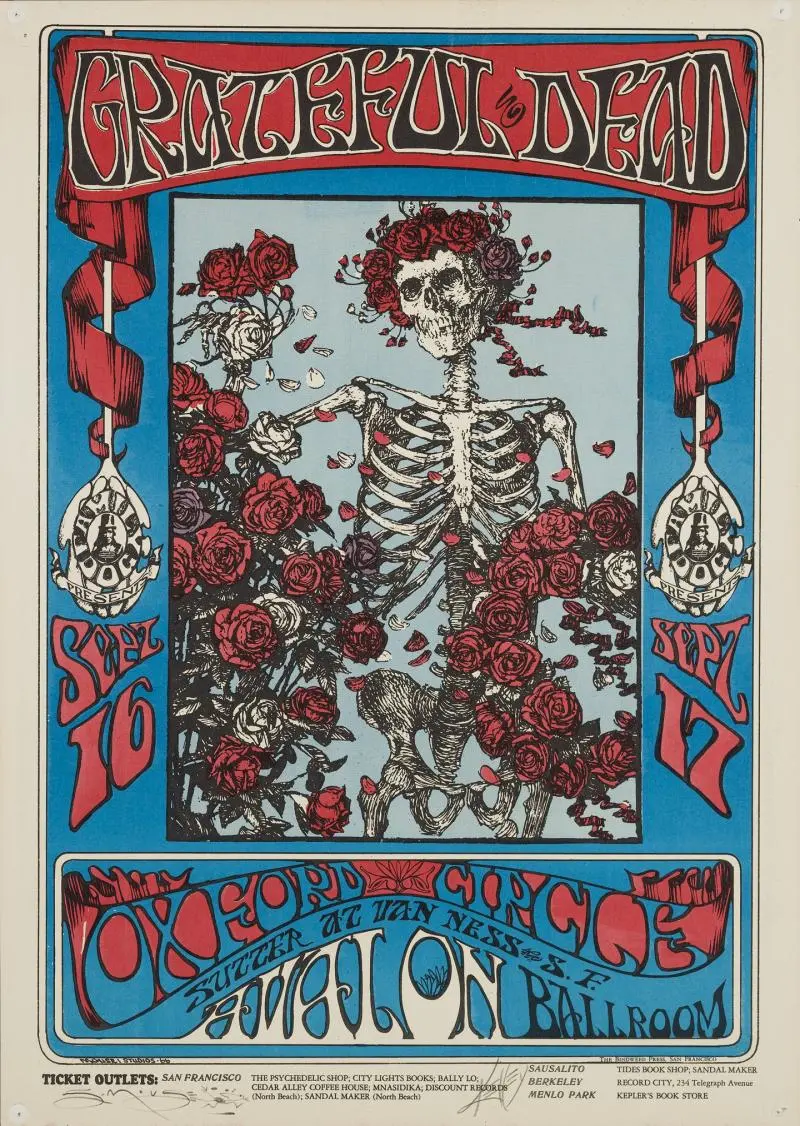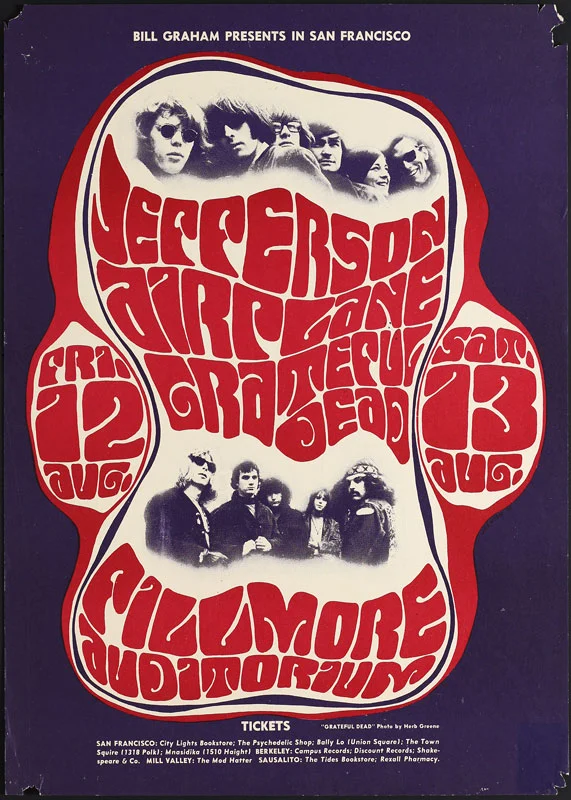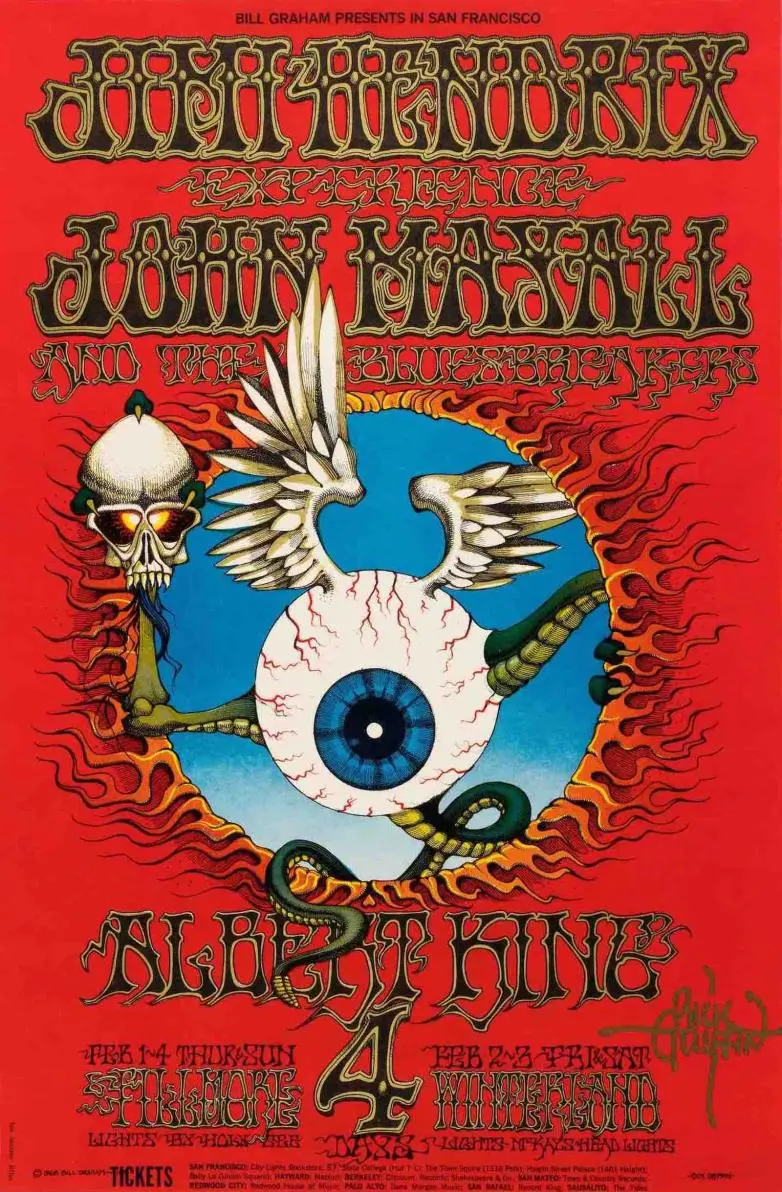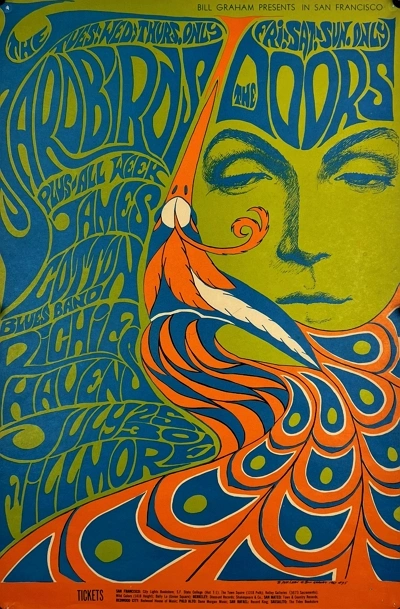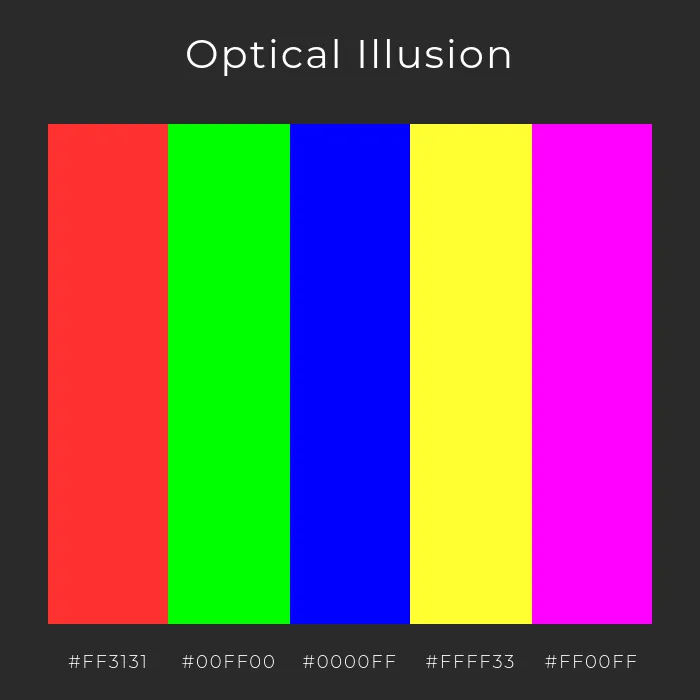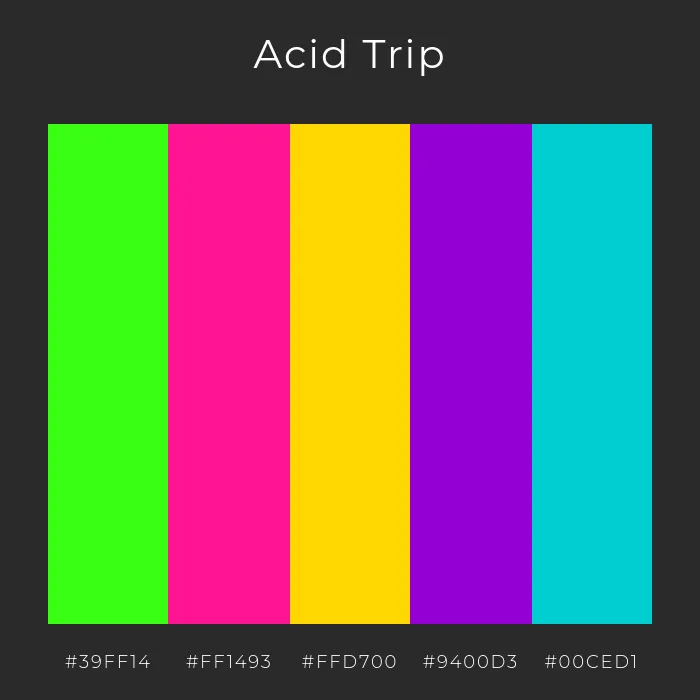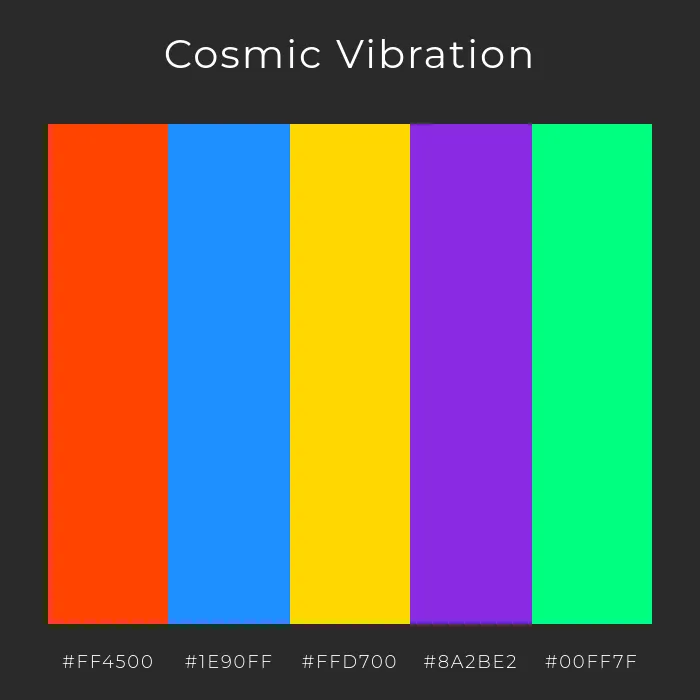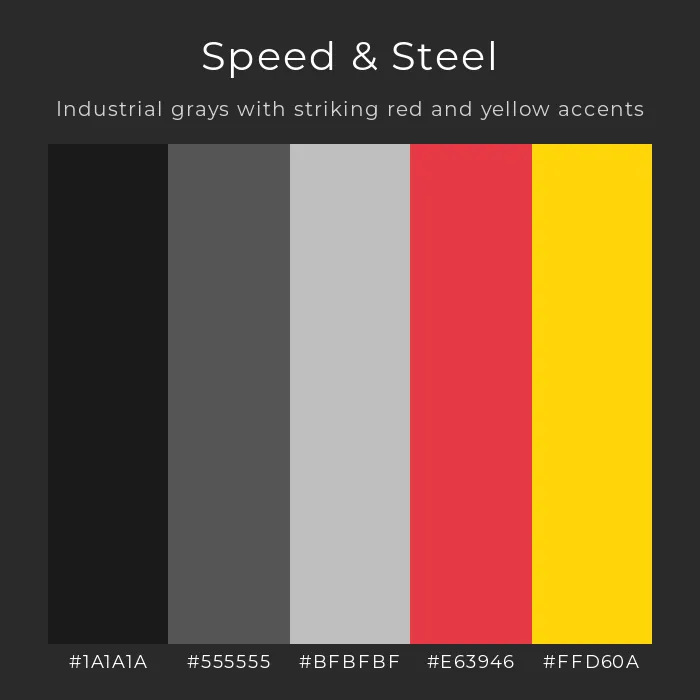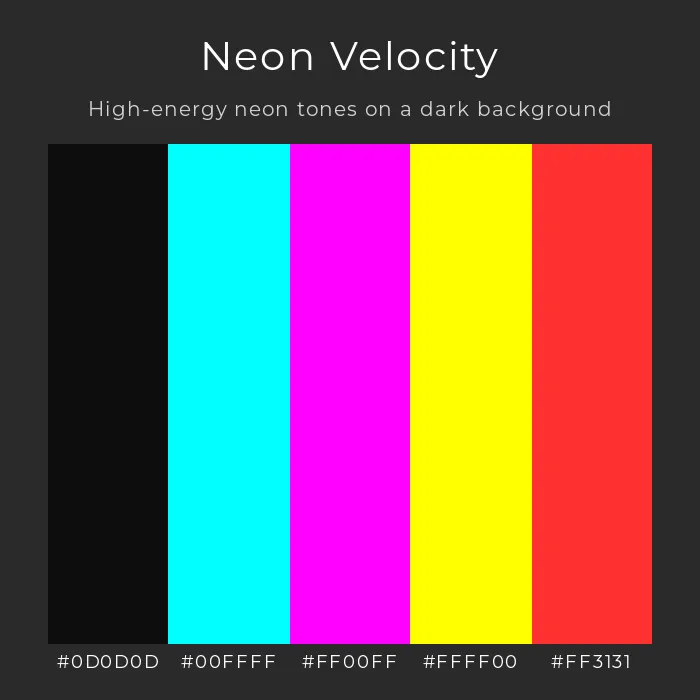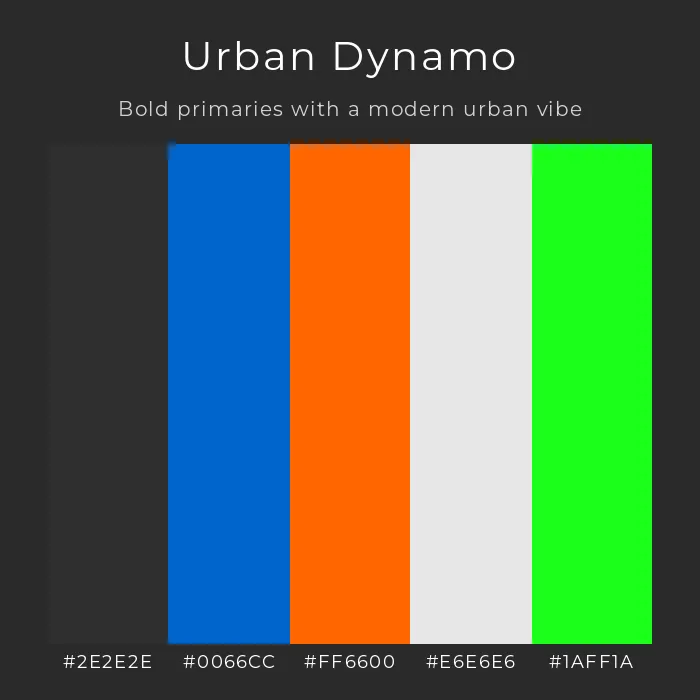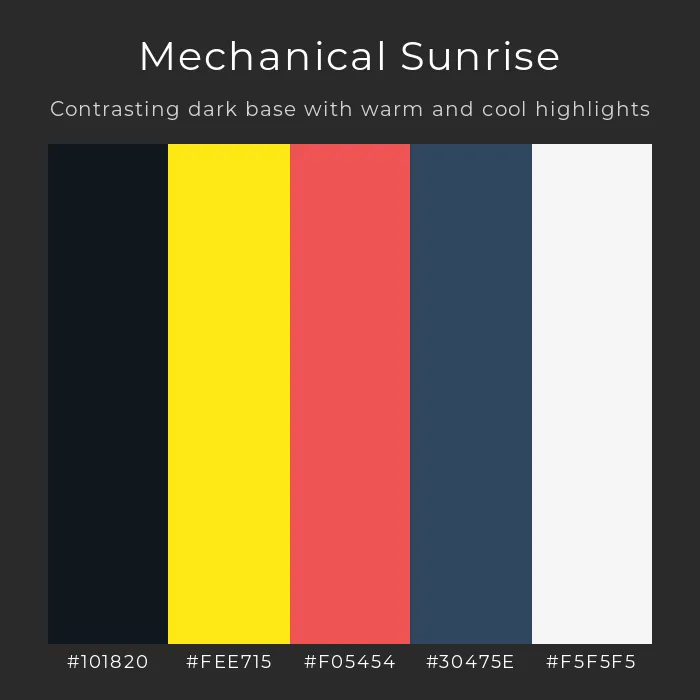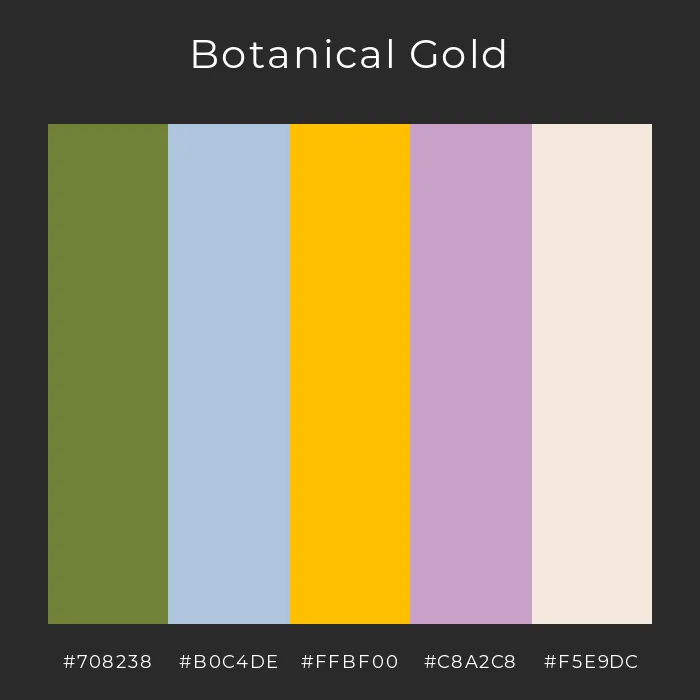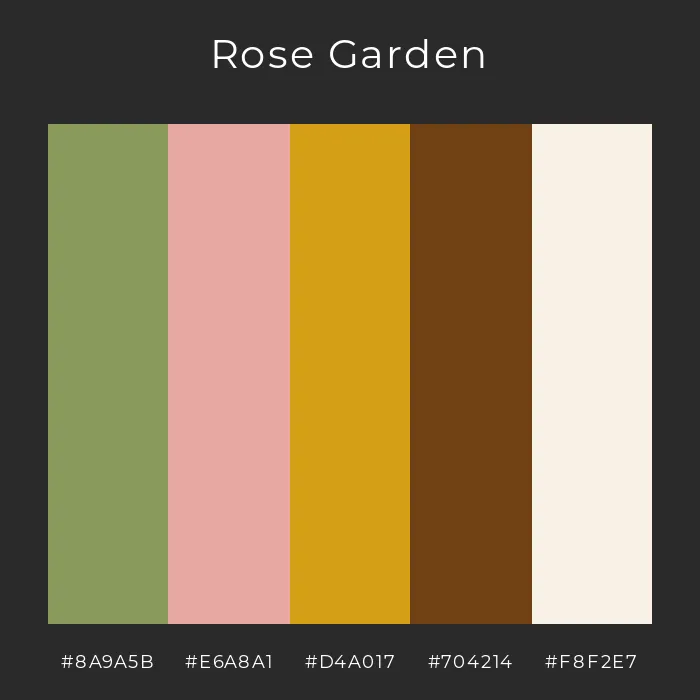40+ 个免费可用的 2026 新年快乐 Gemini 提示词(复制即用)
2026 年的倒计时已经开始。随着新年的临近,对高质量、独特的庆祝视觉效果的需求激增。无论你是计划午夜发帖的网红,还是设计“新年新我”活动的营销人员,或者只是想要一张精美壁纸的人,Gemini Nano Banana Pro 都是你的数字艺术家。
与通用的图库照片不同,AI 允许你创建特定于你愿景的图像——从超逼真的 3D 水晶排版到赛博朋克城市景观。
在本指南中,我测试并策划了 40+ 个高性能 Gemini 2026 新年提示词。如果你有 Gemini Pro 订阅,你可以直接在 Google Gemini 中使用这些提示词。但是,为了获得最佳的一致性——特别是如果你想将自己的脸包含在精美、电影感的新年视觉效果中——我推荐 Mew Design。
Mew Design 是一个由 Gemini Nano Banana Pro 和其他先进模型驱动的 AI 设计智能体。它擅长在应用复杂的艺术风格的同时保留面部保真度和文本准确性。如果第一次结果不符合你的期望,你只需点击“微调(Refine)”并使用自然语言调整设计。它的深度模式(Deep Mode)还允许你一次生成多个风格一致的图像,使其成为活动、封面和社交媒体系列的理想选择。提供免费试用。

我已经对适用于 Gemini Nano Banana Pro 的 40 个最佳新年快乐 AI 提示词进行了分类,以便你能够准确找到所需内容,从时尚人像到商业营销素材。
类别 1:人物与庆祝场景(18 个提示词)
1. 迷人的 2026 新年快乐水晶时尚肖像
使用上传的人像作为面部参考,生成一张迷人影楼风格的高端新年庆祝肖像。将人物变成身穿令人惊艳的彩虹渐变鱼尾礼服,带有水晶装饰,高级定制晚装,合身紧身胸衣和飘逸薄纱裙。场景中有超大、独立的 3D“2026”数字,设计为由透明棱镜水晶制成的实心物理雕塑,具有逼真的厚度、重量和钻石般的光折射。人物自然地靠在“0”上,部分身体重量压在上面。一只手优雅地放在“0”的曲面上,在人物和雕塑之间建立清晰的物理互动。深黑色影棚背景,微妙的全息星星粒子柔和地漂浮在场景周围。上方出现优雅的银色草书“Happy New Year”文本,精致且具有立体感而非平面。专业影楼时尚摄影布光,柔和的高光,受控的阴影,奢华的杂志大片美学,高度逼真。--ar 4:5

2. 3D 数字上的迷人霓虹粉亮片肖像
将参考图中的女性转变为身穿充满活力的霓虹绿/黄亮片晚礼服的时尚单人,超逼真的专业影楼时尚照片,低角度全身照,优雅地坐在巨大的超大 3D 铬合金钻石纹理“2026”数字雕塑上,数字极其巨大且具有纪念意义,人物位于“6”的高处,双腿优雅地悬在边缘,显得高高在上且略带疏离感,放松但自信的高级时尚姿势,冷酷而疏离的面部表情,详细逼真的面部和皮肤,头发造型柔和,黑色光泽反光地板清晰地映照出人物和“2026”雕塑,来自上方和稍微后方的戏剧性冷聚光灯,强烈的冷蓝色轮廓光勾勒出轮廓和数字边缘,面部有微妙柔和的补光,整体冷色调分级,仅有少量温暖的金色点缀,底部中央有优雅的金色发光“Happy New Year”文本,黑暗奢华的影棚背景,带有微妙的冷色散景和光线衰减,超奢华干净的构图,8k 分辨率,聚焦于人物和数字,无失真,无额外人员,无杂乱。--ar 3:4

3. 带烟花的屋顶女性肖像
生成一张 2026 新年庆祝海报,超逼真照片,时尚年轻女性(与参考图为同一女性)在夜晚的屋顶阳台上,背景是充满发光散景灯光的城市天际线,她侧身站立,微笑着稍微向上看,长波浪棕色头发,身穿露肩深蓝色亮片晚礼服,优雅迷人,面部和身体有柔和讨喜的美人光,头顶天空中巨大的闪亮银色钻石“2026”数字,金色烟花在数字后面绽放,数字下方有发光的手写金色草书文本“Happy New Year”,黑暗的夜空,电影构图,高细节,8k,清晰聚焦。--ar 3:4

4. 独自反思愿景窗景
沉思的年轻女性站在落地窗前,手拿咖啡杯,俯瞰黎明时的城市,玻璃上的冷凝水写着 2026,柔和的晨光,沉思的心情,逆光形成的剪影,极简构图,内省的氛围,带有青色和橙色色调的电影色彩分级 --ar 9:16

5. 史诗般的 2026 山脊徒步
使用上传的人像作为面部参考,生成一张电影广角风景照,一位年轻男子身穿时尚休闲旅行装,戴着墨镜,背着背包,自信地在史诗般的山脊上徒步。背景是耸立在云海之上的雄伟山脉。黄金时段的阳光,阳光穿透,镜头光晕,梦幻和鼓舞人心的氛围。天空中叠加巨大的半透明文字“2026”,带有较小的标语“Ready for what's coming.”和副标语“LOADING... 100%”。--ar 3:4

6. 电影感男性屋顶肖像
使用上传的人像作为面部参考,生成一张 2026 新年电影感屋顶肖像,一位时尚的年轻男子晚上站在现代屋顶露台上,双手插在大衣口袋里,身穿深灰色长羊毛大衣、黑色高领毛衣、深色裤子和深红色围巾,面向镜头,表情冷静自信,面部和大衣边缘有柔和温暖的光线,远处背景是城市天际线和发光的散景灯光,黑暗清澈的夜空;身后巨大的发光金色“2026”数字,由像烟花一样的闪光组成,居中且显眼,带有落下的闪光轨迹;两边有五颜六色的烟花爆炸;海报顶部有粗体金色文字“WELCOME 2026”,底部有粗体金色文字“THE YEAR IS MINE”,干净的现代排版;电影构图,浅景深,超逼真,8k,戏剧性但温暖的灯光,高端新年海报风格 --ar 1:1

7. 2026 新年烟花海报配时尚年轻男子
使用上传的人像作为面部参考,生成一张 2026 新年电影海报,自信时尚的年轻男子全身站在巨大的金色“2026”数字前,休闲街头风,海军蓝配白袖棒球夹克,白色 T 恤,黑色修身裤,白色运动鞋,戴着墨镜,一只手调整眼镜,另一只手插在口袋里,强有力的英雄姿势,巨大的金色烟花在他身后绽放,深蓝绿色背景,发光的金色文字“365/365 Days UNSTOPPABLE”,戏剧性灯光,超逼真,高细节,8k,干净现代的构图。--ar 3:4

8. 2026 健身目标达成
生成一张电影广角照片,一位强壮、健康的运动员(女性/男性 - 选一个)在日出时分胜利地站在一家野兽派高端健身房里。他们浑身是汗和镁粉,透过巨大的工业窗户俯瞰 1 月 1 日苏醒的城市天际线。黄金时段的光线射入,营造出戏剧性的光束和大气雾霾。窗户上方建筑中集成的大型霓虹灯标志闪烁着“2026 UNLOCKED”的文字。在其下方,较小的文字叠加显示:“FITNESS GOAL: ACHIEVED.” 氛围坚韧、鼓舞人心且胜利。胶片颗粒。--ar 16:9 --style raw

9. 浪漫午夜之吻情侣照
午夜年轻情侣接吻的电影镜头,时代广场风格的背景,身后有巨大的 2026 数字显示屏,落下的金色五彩纸屑,背景中的人群剪影,温暖的散景灯光,浅景深,f/1.8 光圈,浪漫氛围,专业单反质量,黄金时段色彩分级 --ar 4:3

10. 豪华屋顶上的浪漫情侣
使用上传的人像作为面部参考,生成一张身穿优雅晚装的浪漫情侣在夜晚站在豪华屋顶上的图像。他们在一个巨大的闪闪发光的“2026”文本下互相凝视,该文本由类似钻石的水晶材料制成,不是钻石形状,只是带有闪亮钻石纹理的数字 2026。“2026”应该看起来像漂浮在天空中的巨大半透明水晶字母,具有多面反射和闪烁的高光。在上方添加金色的手写体“Happy New Year”文本。下方城市灯光闪烁,背景有金色和蓝色的烟花。添加大气散景照明,营造电影般、亲密且喜庆的感觉。确保情侣的面部特征类似于上传的照片,同时自然地融入迷人的 2026 新年派对氛围。--ar 3:4

11. 豪华屋顶家庭庆典
一张温馨的庆祝照片,一家四口身着正装,晚上站在豪华的屋顶露台上。巨大的金色霓虹灯标志显示数字“2026”,下方有闪烁的文字“HAPPY NEW YEAR”,在他们身后明亮地发光。背景是城市天际线,被盛大的烟花汇演和散景城市灯光照亮。温暖的灯光,欢乐喜庆的气氛。--ar 3:4

12. 多元化朋友屋顶派对
将参考图中的四个人转变为一张温馨的庆祝合影,一群身穿派对服装的多元化朋友晚上站在豪华的屋顶露台上,看起来很开心。巨大的发光霓虹灯标志(或跑马灯标志)显示“2026 HAPPY NEW YEAR”从后面照亮他们。背景是盛大烟花汇演下的城市天际线。温暖的环境照明,灯串,火坑,散景城市灯光,节日气氛。--ar 3:4

13. 朋友跳跃派对庆典
生成一张 5 位多元化朋友在屋顶派对上同步跳跃的动态图片,穿着带 2026 眼镜的时尚派对服装,背景是带烟花的城市天际线,五颜六色的五彩纸屑冻结在半空中,充满活力的庆祝气氛,高速摄影,鲜艳的色彩,值得发 Instagram 的构图,黄金时段照明 --ar 16:9

14. 三代同堂家庭庆典
三代同堂的家庭聚集在餐桌旁的温馨场景,祖父母、父母和孩子手里拿着仙女棒,舒适的客厅装饰着 2026 横幅和彩灯,壁炉在背景中发光,温暖的环境照明,柔焦,真诚的微笑和笑声,纪实摄影风格,自然色彩。添加标题“Years pass. Love stays.” --ar 3:4

15. 企业团队成功办公室庆典
8 人专业商务团队在现代办公室庆祝成就,打开香槟,可见 2026 成就板,礼炮,正式和商务休闲装混合,落地窗展示城市景观,企业庆祝氛围,专业摄影,明亮的自然光,成功和团队合作主题 --ar 16:9

16. 街头 DJ 派对城市庆典
充满活力的街头 DJ 在转盘前,人群跳舞,戴着耳机和时尚的街头服饰,巨大的 LED 墙以霓虹色显示 2026,烟雾机效果,多彩的舞台灯光,城市夜派对氛围,广角镜头,动态构图,充满活力的俱乐部灯光,节日能量 --ar 16:9

17. 音乐节人群欢呼
户外音乐节上举起双手的庞大人群,舞台上有巨大的 2026 烟火表演,礼炮向空中发射,带有紫色和金色光束的戏剧性舞台灯光,戴着荧光棒的人海,史诗般的音乐会氛围,从舞台视角拍摄,广角镜头,节日能量 --ar 16:9

18. 儿童惊喜表情拆礼物
3 个兴奋的孩子睁大眼睛张大嘴巴的真实瞬间,打开超大的礼盒,2026 气球花束飘出,多彩的派对装饰,自然的家庭照明,真实的情感表达,从略微上方拍摄,温暖的家庭氛围,抓拍风格,柔焦背景 --ar 4:3

类别 2:风景与物体(9 个提示词)
19. 奢华香槟静物
唐培里侬香槟瓶和水晶笛形杯在大理石桌上的高端产品摄影,瓶身标签上刻有 2026 字样捕捉光线,黑金配色方案,黑暗背景中的散景灯光,流动的金色液体倒出产生飞溅,专业工作室照明,商业摄影质量,奢华生活方式美学 --ar 4:3

20. 城市夜景天际线烟花全景
午夜时分纽约市天际线的壮丽全景,帝国大厦被 2026 灯光投影照亮,多种颜色的烟花爆炸,下方交通的光轨,长曝光摄影,哈德逊河上的倒影,电影级超宽构图,大都市庆祝氛围 --ar 21:9

21. 愿景板办公桌设置目标规划
美学布置的办公桌平铺,展示 2026 目标的愿景板,MacBook,带有手写决心书的日记,咖啡杯,多肉植物,金笔,励志语录卡,仙女灯,Pinterest 风格构图,柔和的自然窗光,生产力和规划主题,温暖的极简主义美学 --ar 1:1

22. 冬季仙境小镇雪景
黄昏时分神奇的白雪覆盖的欧洲村庄,教堂钟楼上照亮着 2026,温暖的灯光从小屋窗户透出,松树上新落的雪,马拉雪橇穿过鹅卵石街道,节日装饰,柔和的蓝色时刻照明,圣诞卡片美学,舒适的冬季氛围 --ar 16:9

23. 精致餐桌布置美食盛宴
除夕晚餐的精致餐桌布置,带有 2026 字母组合的精美瓷器,香槟杯,金餐具,鲜花中心装饰,多道菜盘艺术摆放,烛光照明,豪华餐厅氛围,美食摄影风格,浅景深,优雅庆祝主题 --ar 3:4

24. 太空星系星辰宇宙庆典
令人惊叹的深空摄影,带有星云和恒星,星座形成 2026 图案,可见银河系,紫色和蓝色宇宙色彩,空灵的太空氛围,NASA 质量的天文摄影,无限可能的感觉,新边疆主题,长曝光星景 --ar 16:9

25. 日本禅宗花园宁静冥想
宁静的日本禅宗花园,精心耙过的砾石图案形成 2026,竹喷泉,石灯笼,盆景树,带睡莲的锦鲤池,背景是传统木制建筑,柔和的晨雾,极简主义美学,宁静氛围,文化真实性,自然调色板 --ar 4:3

26. 海滩日出冲浪板海洋探险
黄金时段海滩场景,冲浪板立在沙滩上拼写 2026,带有橙色和粉色云彩的戏剧性日出,温和的海浪,棕榈树剪影,热带天堂氛围,冒险和自由主题,风景摄影,鲜艳的色彩,新冒险开始的氛围 --ar 16:9

27. 艺术画廊展览当代艺术
现代艺术画廊内部,白墙上有“2026:新视角”展览标题,当代抽象画,极简主义画廊照明,抛光混凝土地板反射艺术品,精致的文化空间,博物馆级摄影,线条简洁,艺术和知识氛围 --ar 3:4

类别 3:商业与营销(8 个提示词)
28. 电子商务促销横幅购物推广
大胆的电子商务促销横幅设计,醒目的排版 NEW YEAR 2026 MEGA SALE 70% OFF,带有礼盒的购物车图标,金色五彩纸屑元素,红金配色方案,现代扁平化设计风格,干净的商业美学,号召性用语按钮,数字营销就绪构图 --ar 16:9

29. 品牌产品发布会企业演示
专业产品发布会舞台,大 LED 屏幕显示 Introducing 2026 Collection,带有聚光灯的光滑产品讲台,企业品牌元素,现代会议中心环境,蓝白色调的戏剧性舞台灯光,商务摄影风格,创新和技术主题 --ar 16:9

30. 餐厅菜单设计特别餐饮优惠
优雅的餐厅菜单模板布局,精致衬线字体的 2026 新年定食菜单,美食菜肴的食物摄影,金箔装饰,海军蓝和奶油色调色板,高档餐饮美学,菜单板设计,烹饪展示,专业平面设计 --ar 3:4

31. 健身房会员广告健身动力
动态健身广告海报,Transform in 2026 标题搭配前后身体转变视觉效果,背景为现代健身设备,充满活力的运动员正在锻炼,粗体排版,黑色、橙色和白色的励志配色方案,商业摄影质量,健康和保健营销 --ar 9:16

32. 科技产品海报创新小工具
未来主义科技产品海报,带有全息 2026 显示屏的时尚智能手机或小工具悬浮,极简黑色背景,蓝色点缀照明,技术规格可见,现代科技美学,产品摄影完美,创新和尖端技术主题,苹果风格营销 --ar 9:16

33. 咖啡店特色饮品菜单照片
值得发 Instagram 的咖啡店平铺图,艺术杯中的特色 2026 黄金拿铁,带有拿铁拉花,大理石台面,糕点和饼干摆放在饮料周围,仙女灯,背景中的黑板菜单,温暖的咖啡馆照明,食物摄影风格,舒适的咖啡文化美学 --ar 1:1

34. 旅游目的地促销度假套餐
令人惊叹的热带天堂岛屿旅游海报,Escape to Paradise 2026 排版叠加在清澈的绿松石水面上,背景是豪华海滩度假村,棕榈树,白色沙滩,卓越的旅游摄影,流浪癖和度假主题,充满活力的目的地营销 --ar 16:9

类别 4:创意与艺术风格(7 个提示词)
35. 赛博朋克未来城市霓虹夜
拥有高耸霓虹摩天大楼的赛博朋克城市景观,全息 2026 广告牌漂浮在雨淋湿的街道上,飞行汽车,粉色和青色霓虹灯反射在潮湿的路面上,反乌托邦未来美学,银翼杀手灵感,戏剧性照明,科幻氛围,高对比度电影风格 --ar 16:9

36. 蒸汽波复古美学数字艺术
蒸汽波美学数字艺术,复古 80 年代铬合金文字 2026,希腊雕塑半身像,棕榈树,几何网格地板,粉色和紫色的日落渐变背景,故障艺术效果,怀旧 Y2K 复兴风格,超现实构图,孟菲斯设计影响,互联网文化美学 --ar 1:1

37. 水下幻想世界海洋魔法
迷人的水下场景,由生物发光水母形成的 2026,色彩鲜艳的珊瑚礁,游来游去的热带鱼,穿透水面的阳光形成上帝之光,水下幻想氛围,空灵的蓝色调,魔幻现实主义风格,梦幻般的品质 --ar 9:16

38. 油画印象派风格
古典印象派油画风格,除夕夜花园派对场景,优雅字体的 2026,可见的笔触,柔焦,金色和蓝色的暖色调,莫奈灵感美学,浪漫氛围,美术馆质量,艺术诠释,永恒的优雅 --ar 4:3

39. 像素艺术复古游戏 8 位风格
8 位像素艺术风格庆祝场景,复古游戏字体的 HAPPY NEW YEAR 2026,像素化烟花,街机游戏美学,怀旧调色板,视频游戏 UI 元素,Game Boy 灵感设计,极客文化致敬,怀旧游戏氛围,清晰像素 --ar 16:9
40. 北极光北欧自然奇观
壮观的北极光在白雪皑皑的北欧景观上空的夜空中舞动,星星中可见 2026 星座图案,绿色和紫色的北极光,冰冻湖面反射光线,温暖发光的小木屋,自然奇观摄影,神秘氛围,千载难逢的时刻,令人叹为观止的美景 --ar 16:9

如何编写最佳的 2026 新年快乐提示词
为了让你的 2026 视觉效果获得“哇”的因素,你需要在灯光和纹理方面具体说明。这是完美新年提示词的公式:
1. “主角”文本: AI 经常在文本方面遇到困难,但 Nano Banana Pro 正在变得更好。始终用引号将你的文本括起来:“巨大的 3D 水晶文字写着 ‘2026’” 或 “霓虹灯标志写着 ‘Happy New Year’”。
2. 灯光与氛围: 新年前夜全是关于对比的。使用诸如以下的关键词:
- “散景灯光(Bokeh lights)”(用于那种焦外的城市微光)。
- “黄金时段(Golden hour)” 或 “午夜蓝色时段(Midnight blue hour)”。
- “仙女棒(Sparklers)”、“烟花(Fireworks)”、“闪光(Glitter)” 和 “五彩纸屑(Confetti)”。
3. 材质: 定义事物的材质。不要只说“一个大数字”,试试:
- “半透明棱镜水晶”
- “拉丝金金属”
- “霓虹气体管”
- “全息箔”
4. 摄像机角度:
- 使用 “低角度拍摄” 让 2026 年看起来具有纪念意义。
- 使用 “广角镜头” 拍摄人群和烟花。
- 使用 “微距拍摄” 拍摄香槟气泡和纹理。
常见问题解答 (FAQ)
如何让 AI 正确拼写“2026”?
这是 AI 图像生成面临的第一大挑战。诀窍是将文本视为一个对象。在你的提示词中,要非常明确:在文本周围使用引号(例如,文字 “2026” 用霓虹灯写成)并描述字母的材质(例如,“由金色气球制成”)。如果失败,尝试重新生成图像 2-3 次。像 Nano Banana Pro 这样的较新模型在文本渲染方面明显优于旧版本。
我可以在这些新年提示词中使用我自己的脸吗?
是的!这就是像 Mew Design 这样的平台大放异彩的地方。你可以上传自己的自拍作为参考,而不仅仅是描述“一个女人”。AI 会将提示词(如“霓虹粉亮片”服装)应用到你特定的面部特征上,为你的节日帖子创建一个个性化的头像。
我需要 Gemini Pro 订阅才能使用这些 2026 新年提示词吗?
是的。要使用 Nano Banana Pro 通过 Gemini 生成新年快乐图像,你需要有效的 Gemini Pro 订阅。免费的 Gemini 帐户对高级图像生成功能的访问受限或无法访问。
我可以使用这些提示词创建什么类型的 2026 新年视觉效果?
你可以创建新年海报、Instagram 封面、手机壁纸、派对邀请函、倒计时视觉效果、贺卡以及“新年新我”设计等活动创意素材。
我可以直接将这些提示词复制并粘贴到 Gemini 中吗?
当然可以。本指南中的所有提示词都是可复制粘贴的,并针对 Gemini 图像生成进行了优化。你可以按原样使用它们,也可以微调颜色、宽高比或风格等细节。
总结
向 2026 年的过渡值得拥有一张不仅仅是通用图库照片的图片。有了 Gemini Nano Banana Pro,你有能力创造出与你的新年决心一样雄心勃勃和令人兴奋的视觉效果。从超逼真的派对场景到抽象的艺术诠释,这些提示词是你的起跑器。
不要满足于别人都在发的陈旧烟花照片。前往 Mew Design,粘贴其中一个提示词,创作一幅杰作,以时尚的方式迎接新年。